
Last Updated by Cuong Trinh on 2025-04-12
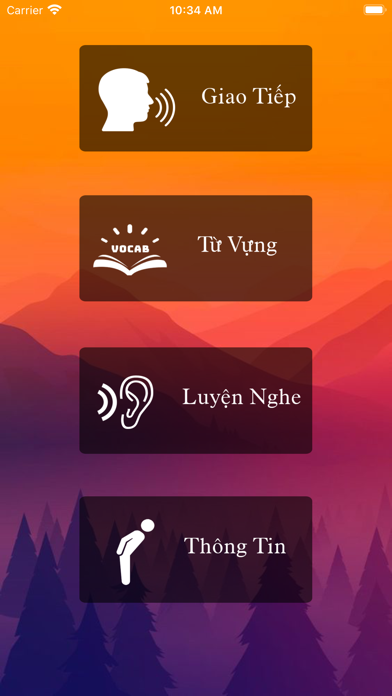

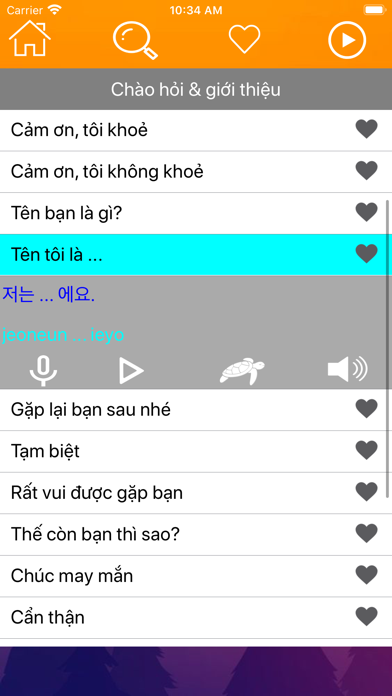
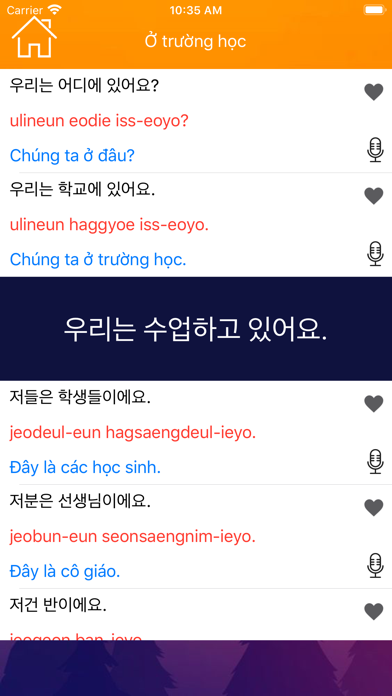
What is Học Tiếng Hàn Giao Tiếp Topik?
The app is a free and effective tool for learning Korean language quickly. It also serves as a pocket travel guide for tourists, students, businessmen, and anyone interested in Korean culture. The app offers thousands of common Korean phrases for daily communication, categorized by situations, locations, and specific topics. It is suitable for learners of all levels, from basic to advanced, for communication, grammar, vocabulary, and international certification exams.
1. - Rèn luyện phản xạ giao tiếp tiếng Hàn theo phương pháp khoa học nhất: bạn nói tiếng Hàn khi nhìn thấy câu tiếng Việt, sau đó hệ thống sẽ tự động ghi âm lại, so sánh phát âm của bạn với phát âm bản địa để cải thiện phát âm ngày một chính xác và nhanh chóng hơn.
2. - Thời gian đầu luyện nói tiếng Hàn sẽ không dễ dàng, các bạn có thể tập nín thở trong khi nói, việc này làm giảm dần sự phụ thuộc vào âm mũi, và dần tăng độ tự nhiên cho âm vòm họng của các bạn.
3. - Hàng nghìn câu tiếng Hàn giao tiếp bản địa theo tình huống, giúp bạn tự học, khái quát được cấu trúc ngữ pháp và hệ thống kí tự tiếng Hàn.
4. # Bí quyết học tiếng Hàn nhanh, giọng phát âm bản ngữ chuẩn, chính xác sẽ mang đến cho bạn cái nhìn toàn diện về việc bạn phải học tiếng Hàn như thế nào.
5. - Chức năng ghi âm tiếng Hàn, sau đó phát âm lại nhanh chậm so sánh với phát âm bản ngữ giúp bạn nhanh chóng cải thiện phát âm của mình.
6. # App học Tiếng Hàn nhanh chóng, hiệu quả miễn phí, cẩm nang du lịch bỏ túi cho bạn khi đi du lịch, học tập, làm ăn hay tìm hiểu văn hoá đất nước Hàn Quốc.
7. # Các mẫu câu giao tiếp thông dụng trong cuộc sống hàng ngày, theo tình huống, hoàn cảnh địa điểm và chủ đề cụ thể.
8. - Quản lý, tìm kiếm, đánh dấu các mẫu câu yêu thích để dễ dàng truy cập, hay ôn luyện Hàn hàng ngày.
9. Bên cạnh đó, các bạn có thể tập thở 4 nhịp hoặc thở ngược để đạt được âm điệu hoàn chỉnh nhất.
10. - Luyện nghe tiếng Hàn theo giáo trình hiệu quả nhất.
11. - Học từ vựng tiếng Hàn theo chủ đề.
12. Liked Học Tiếng Hàn Giao Tiếp Topik? here are 5 Education apps like Hoc Tieng Anh & Luyen Nghe; Học Tiếng Anh; Dich tieng Anh - Dich hinh anh; Học tiếng anh giao tiếp 123; Bucha học Tiếng Anh - English;
GET Compatible PC App
| App | Download | Rating | Maker |
|---|---|---|---|
 Học Tiếng Hàn Giao Tiếp Topik Học Tiếng Hàn Giao Tiếp Topik |
Get App ↲ | 11 4.36 |
Cuong Trinh |
Or follow the guide below to use on PC:
Select Windows version:
Install Học Tiếng Hàn Giao Tiếp Topik app on your Windows in 4 steps below:
Download a Compatible APK for PC
| Download | Developer | Rating | Current version |
|---|---|---|---|
| Get APK for PC → | Cuong Trinh | 4.36 | 4.1.0 |
Get Học Tiếng Hàn Giao Tiếp Topik on Apple macOS
| Download | Developer | Reviews | Rating |
|---|---|---|---|
| Get Free on Mac | Cuong Trinh | 11 | 4.36 |
Download on Android: Download Android
- Thousands of native Korean phrases for communication, helping learners to grasp the grammar structure and character system of Korean language.
- Scientifically designed method to practice Korean speaking reflexes: learners speak Korean when seeing Vietnamese sentences, then the system automatically records and compares their pronunciation with native pronunciation to improve accuracy and speed.
- Recording function for learners to practice Korean pronunciation, comparing their speed and accuracy with native pronunciation to improve their speaking skills.
- Management, search, and bookmarking of favorite phrases for easy access and daily practice.
- Effective listening practice with Korean curriculum.
- Vocabulary learning by topic.
- Main topics include greetings and introductions, daily conversations, counting and ordering, time and date, directions and locations, transportation, accommodation and food, shopping and prices, colors, regions and landmarks, countries around the world, famous tourist attractions, family, dating and love, emergency situations, illness, special situations, and body parts.
- The app can be used offline, but for access to other useful features, an internet connection is recommended.
- At the beginning of learning Korean speaking, it may not be easy, learners can practice breathing while speaking to gradually reduce dependence on nasal sounds and increase naturalness in their throat. In addition, learners can practice breathing in 4 beats or reverse breathing to achieve the most complete tone.