
Last Updated by Vladislav Kovalyov on 2025-04-18
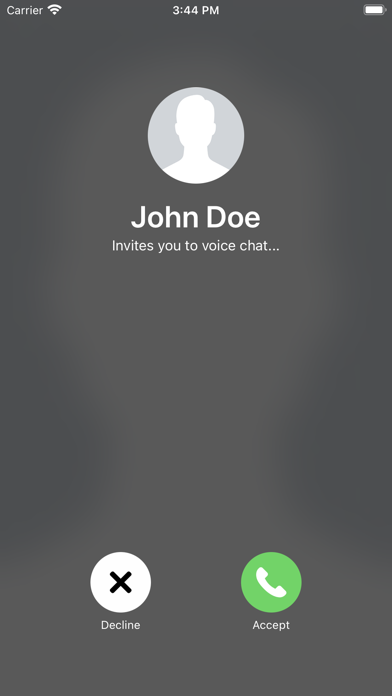
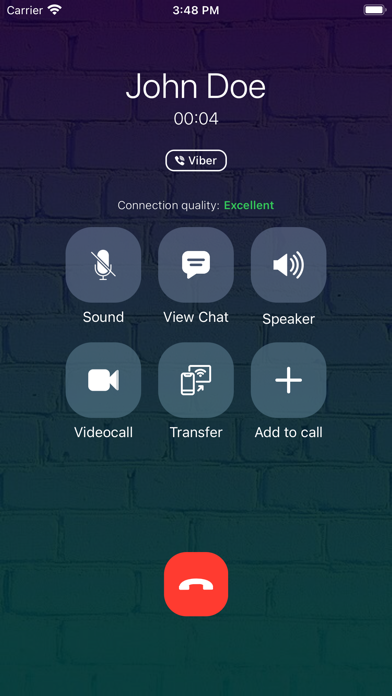

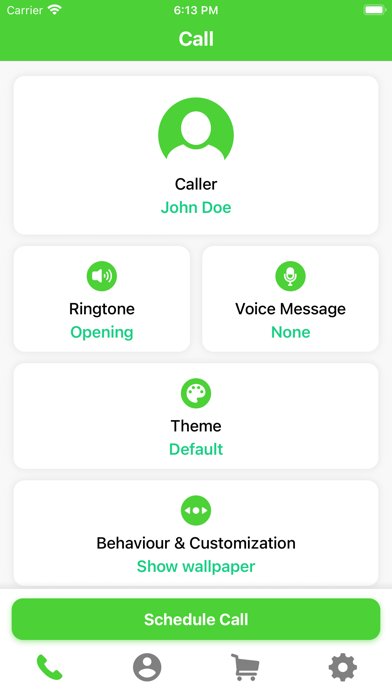
What is Faker 3?
The Fake Calls app is an entertainment app that allows users to prank their friends by scheduling fake calls. The app offers various customization options to make the call more realistic, such as caller information, ringtone, vibration, and voice messages. Users can also switch between voice and video calls and choose from different themes, including Viber, Telegram, Messenger, WhatsApp, and Zoom.
1. ** All custom themes are available as In-App purchases and have to be purchased separately.
2. • Record* or import any Voice Message.
3. • Set Ringtone.
4. Liked Faker 3? here are 5 Entertainment apps like Fake All - Call, Chat, Message; Fake GPS - Change GPS; Damage Cam - Fake Prank Photo Editor Booth; Fake Video Call : Girlfriend; Ghost Scary Prank Call -#1 Fake Phone Call;
Or follow the guide below to use on PC:
Select Windows version:
Install Faker 3 - Fake Calls app on your Windows in 4 steps below:
Download a Compatible APK for PC
| Download | Developer | Rating | Current version |
|---|---|---|---|
| Get APK for PC → | Vladislav Kovalyov | 4.46 | 1.2 |
Get Faker 3 on Apple macOS
| Download | Developer | Reviews | Rating |
|---|---|---|---|
| Get Free on Mac | Vladislav Kovalyov | 326 | 4.46 |
Download on Android: Download Android
- Schedule fake calls in three easy steps
- Customize caller information
- Set ringtone or import any ringtone
- Enable/disable vibration or mute sound
- Record or import voice messages
- Customize and adjust behavior for a more realistic call
- Switch between voice and video calls
- Choose from different themes, including Viber, Telegram, Messenger, WhatsApp, and Zoom
- Upgrade to Faker 3 Plus for more features, such as setting caller photo, picking caller from contacts, recording and editing voice and video messages, and unlocking all behavior options
- In-app purchases for custom themes
- Made for entertainment purposes only.