
Last Updated by Veena Makhija on 2025-04-18
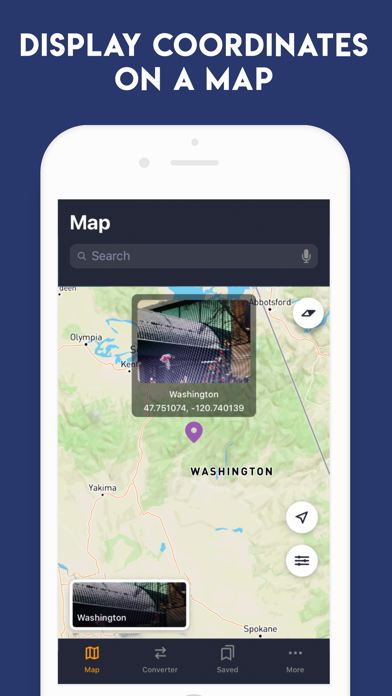
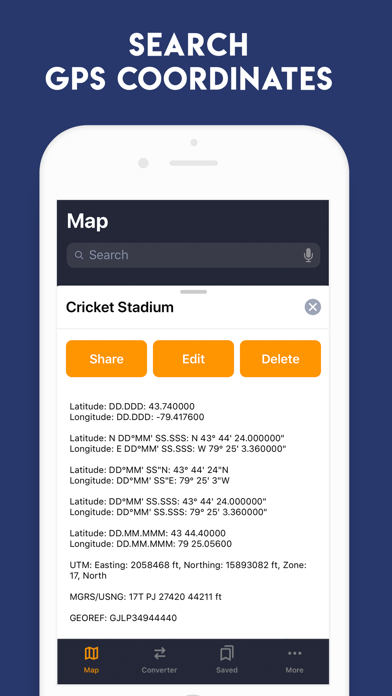
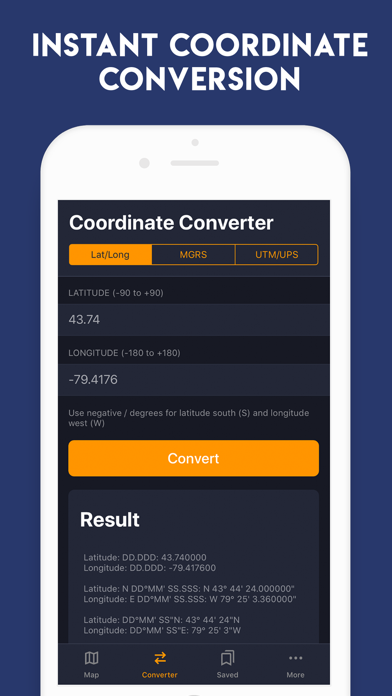
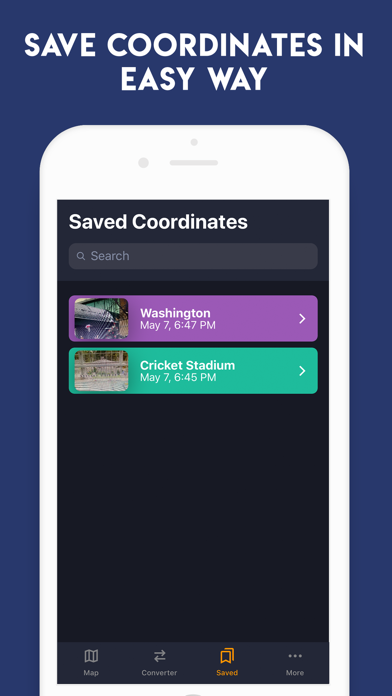
What is GPS Coordinates Converter App?
GPS Converter is a mobile application that allows users to convert geographic coordinates to/from different types of coordinate systems. It offers more options than any other GPS Converter app out there. The app is designed to be advanced yet simple to use, making it an essential tool for anyone who needs to convert coordinates.
1. GPS Converter is an essential, an advanced, yet simple to use mobile application which is designed to convert geographic coordinates to/from different types of coordinate systems.
2. Share coordinates via Notes, Messaging, E-mail, Twitter, and other App extensions.
3. Liked GPS Coordinates Converter App? here are 5 Navigation apps like GPS Coordinate Converter; GPS Coordinate Recorder; Coordinate Converter DD DMS; Coordinate Convertor Pro HD; Convert Coordinate MGR;
GET Compatible PC App
| App | Download | Rating | Maker |
|---|---|---|---|
 GPS Coordinates Converter App GPS Coordinates Converter App |
Get App ↲ | 1,498 3.92 |
Veena Makhija |
Or follow the guide below to use on PC:
Select Windows version:
Install GPS Coordinates Converter App app on your Windows in 4 steps below:
Download a Compatible APK for PC
| Download | Developer | Rating | Current version |
|---|---|---|---|
| Get APK for PC → | Veena Makhija | 3.92 | 2.1 |
Get GPS Coordinates Converter App on Apple macOS
| Download | Developer | Reviews | Rating |
|---|---|---|---|
| Get Free on Mac | Veena Makhija | 1498 | 3.92 |
Download on Android: Download Android
- Convert coordinates from/to UPS/UTM using WGS 84, MGRS using WGS 84, Latitude Longitude Decimal Degrees, Latitude Longitude Degrees Minutes Seconds (D°M'S"), and Latitude Longitude Degrees Minutes (D°M').
- Save and recall frequently used coordinates.
- Share coordinates via Notes, Messaging, E-mail, Twitter, and other App extensions.
- GPS Coordinate Pro (IAP required to unlock some items): Unlimited Pin Save, Unlimited GPS Conversions, and No Ads.
- Privacy Policy and Terms of Use are available on the app's website.
- Good search features
- App works well
- Ads can be overwhelming
- Inability to defend Earth from alien invasion due to ads (not a real con)
- Difficulty using the app if phone is broken near the convert button
- Inability to name a pin while saving it, requiring extra steps to rename it
GPS converter
Good but one problem
Fix it
Not Bad