
Last Updated by Reallusion Inc. on 2025-04-24
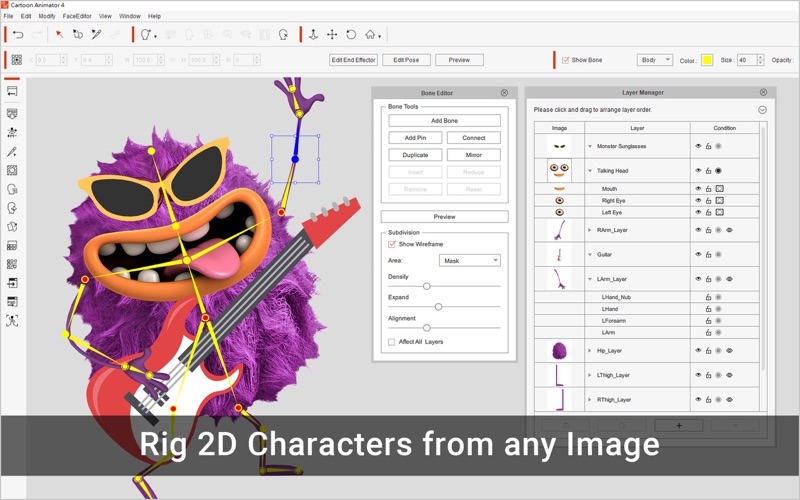
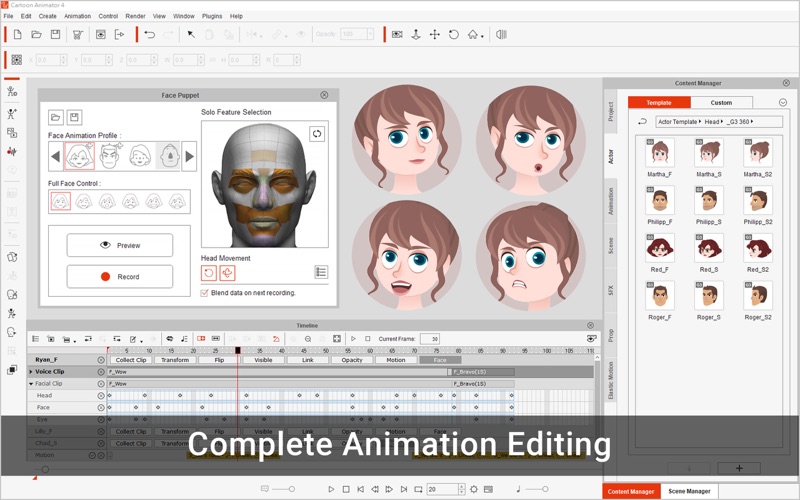
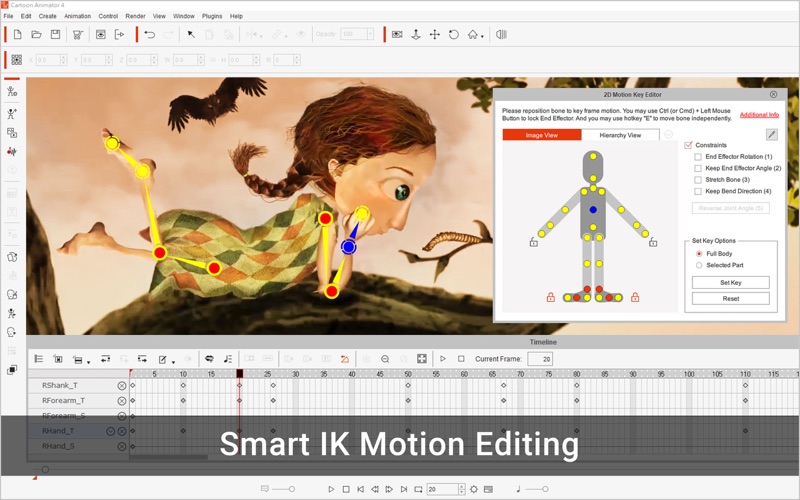

What is Cartoon Animator 4 Pro? Cartoon Animator 4 is a 2D animation software designed for both entry-level and professional animators. It allows users to turn images into animated characters, generate lip-sync animation from audio, accomplish 3D parallax scenes, produce 2D visual effects, access content resources, and wield a comprehensive Photoshop pipeline to rapidly customize characters and create content. The app is suitable for video makers, YouTubers, animators, character designers, businesses, educators, and more.
1. With Cartoon Animator you can turn images into animated characters, generate lip-sync animation from audio, accomplish 3D parallax scenes, produce 2D visual effects, access content resources, and wield a comprehensive Photoshop pipeline to rapidly customize characters and create content.
2. Cartoon Animator 4 is a 2D animation software designed for both ability of entry and productivity.
3. ** Please be aware that Cartoon Animator 4 on the Mac App Store DOES NOT support Motion Live 2D.
4. Liked Cartoon Animator 4 Pro? here are 5 Graphics & Design apps like PNG Animator; AI Photo Animator: Video Maker; CrazyTalk Animator 3 Pro; Motionleap: 3D Photo Animator; Cartoon Animator 4 Pipeline;
GET Compatible PC App
| App | Download | Rating | Maker |
|---|---|---|---|
 Cartoon Animator 4 Pro Cartoon Animator 4 Pro |
Get App ↲ | 0 1 |
Reallusion Inc. |
Or follow the guide below to use on PC:
Select Windows version:
Install Cartoon Animator 4 Pro app on your Windows in 4 steps below:
Download a Compatible APK for PC
| Download | Developer | Rating | Current version |
|---|---|---|---|
| Get APK for PC → | Reallusion Inc. | 1 | 4.41.2512 |
Get Cartoon Animator 4 Pro on Apple macOS
| Download | Developer | Reviews | Rating |
|---|---|---|---|
| Get $49.99 on Mac | Reallusion Inc. | 0 | 1 |
Download on Android: Download Android
1. Complete Photoshop to Animation Design
- Turn 2D artworks into animations
- Turn animations into graphic illustrations
- Use PSD design template to quickly create animated content
2. Complete 2D Animation Environment
- Content management system
- 3D camera system
- Full timeline editing for storytellers
- Simulate cartoon physics with motion curves
- Animate characters
- Animate props
3. 2D Character Creation
- Free Bone System can rig 2D characters from any image
- Use character templates with fully-rigged facial and body parts
- Mask Editor for advanced character creation
- Accessories for humans and animals
4. Character Animation
- Vast motion library for any designs
- Smart IK/FK system - precise & intuitive character animation
- Stretch animation and Smart IK motion re-targeting
- HumanIK - 3D motion editing
- Body puppeteering
- Quick perform list in action menu
5. Head & Facial Animation
- 360-degree head creation and performance system
- Facial Puppeteering- 10 default profiles instantly define character performances with personality and emotions
- Facial Key Editor enhanced with free form deformation
- Audio lip-syncing
- Audio scrubbing
6. Import 3D Motions for 2D Animations
- Apply 3D Motions for Multi-angle 2D Performance
- Transfer Hand, Body, and Toe Animation
- Create Perfect Side-Scroller Animation
- Give 2D Characters Z-Axis Movement
7. Prop Dynamics and SFX
- Give life to props - Elastic Motion System
- Customize your own elastic motion effects
- Create interactive compound prop animation
- Use the Prop Composer to easily build multi-parts animated props
- Reuse animation patterns
- Easy to use for both novices and advanced users
- Allows for adjustments within the software
- Reasonable price
- No need for manual keyframe adjustments
- Tons of free tutorials available online
- No character creating tool included in the software
- No other cons mentioned
Easy to Use - Tutorials Available
Super cool animation software