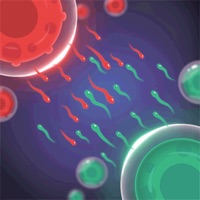
Last Updated by MOBIRIX on 2024-04-29
1. Defend your cells from enemy attacks then counterattack to take control of enemies' cells.
2. - With line multiplying cells, Players can stretch more tentacles.
3. With the simplest control, players can operate various strategies (Attack, Defense, Heal).
4. - Attacking cells can give more damage to enemies.
5. - Defensive cells can regain the health of allies cells.
6. Liked Cell Expansion Wars? here are 5 Games apps like Gold Rush: Expansion; Majesty: Northern Expansion; Star Smove - Territorial Expansion; 2048 Brain Game-Expansion pack; Galactic Civilization Wars: expansion game;
Or follow the guide below to use on PC:
Select Windows version:
Install Cell Expansion Wars app on your Windows in 4 steps below:
Download a Compatible APK for PC
| Download | Developer | Rating | Current version |
|---|---|---|---|
| Get APK for PC → | MOBIRIX | 4.27 | 1.4.4 |
Get Cell Expansion Wars on Apple macOS
| Download | Developer | Reviews | Rating |
|---|---|---|---|
| Get Free on Mac | MOBIRIX | 1620 | 4.27 |
Download on Android: Download Android
- Fun and engaging gameplay
- Achievements and challenges add replay value
- Possible to beat the game without using items
- Reminiscent of other popular strategy games
- Some levels are too difficult without using items
- Cutting lines at the base can be difficult
- Cell levels can be hard to distinguish
- Strategy may not be strong enough for some players
Not bad, but rough
Lots of fun especially for a free game
Interesting idea but rough design
Good game, poor levels