
Last Updated by Garmin on 2025-02-12
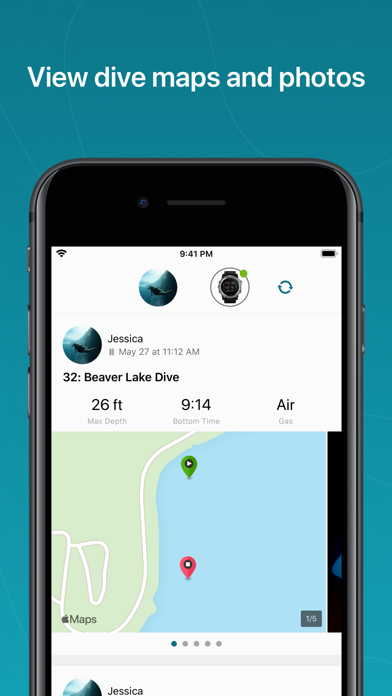
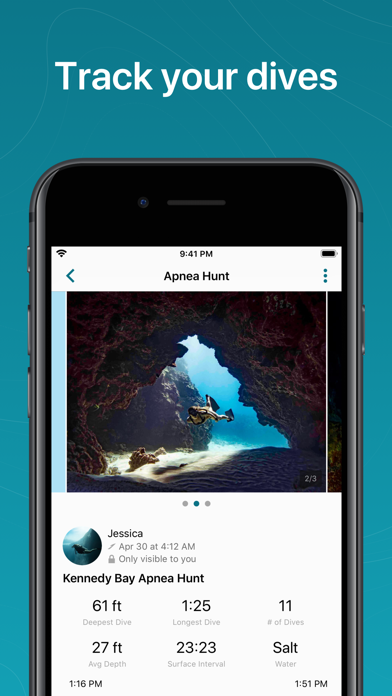

What is Garmin Dive? The Garmin Dive app is designed for divers of all levels and is packed with features to enhance your diving experience. It seamlessly connects with Garmin dive computers and allows you to track your dives, view gas consumption data, search for popular dive locations, and more. You can also attach photos to your dive logs and receive alerts for gear maintenance.
1. The Garmin Dive app is the perfect companion for your diving adventures.
2. The Garmin Dive app has everything you need to fuel your passion for diving.
3. • Connect seamlessly with Garmin dive computers (1) such as the Descent MK1.
4. • Attach photos to your dive logs and view them in your news feed.
5. • View gas consumption data (requires a compatible Garmin device).
6. • Log your dive gear and track gear usage details.
7. • Track your dives with our best-in-class dive log.
8. • Search for popular dive locations on the map using the Explore feature.
9. • View smart notifications on compatible Garmin devices.
10. • Use the log for the type of diving you do — scuba, freediving, recreational, technical, rebreather and more.
11. • Store unlimited dives on Garmin’s secure cloud.
12. Liked Garmin Dive? here are 5 Sports apps like Fishing App: Deep Dive; Dive+ World's Diving Community; Breathe - Smart Scuba Dive Log; Dive Log; Diving logbook-Dive Number;
Or follow the guide below to use on PC:
Select Windows version:
Install Garmin Dive™ app on your Windows in 4 steps below:
Download a Compatible APK for PC
| Download | Developer | Rating | Current version |
|---|---|---|---|
| Get APK for PC → | Garmin | 4.84 | 2.21 |
Download on Android: Download Android
- Seamless connection with Garmin dive computers such as the Descent MK1
- Best-in-class dive log to track your dives
- Log for various types of diving including scuba, freediving, recreational, technical, rebreather, and more
- Detailed map views to see your dives at a glance
- Gas consumption data (requires compatible Garmin device)
- Explore feature to search for popular dive locations on the map
- Attach photos to your dive logs and view them in your news feed
- Review your diving history and statistics
- Log your dive gear and track gear usage details
- Set and receive alerts for gear maintenance
- Store unlimited dives on Garmin's secure cloud
- View smart notifications on compatible Garmin devices.
- Works well on iOS 15
- Tracks a wide range of dive information accurately
- Provides detailed dive information immediately after a dive
- Good logging features and map feature
- Ability to add more accurate data to dives
- Import function needs improvement to avoid manual entry of previous dives
- App lacks an offline mode for syncing, causing issues when there is no cellular or wifi signal
- No Windows or OS X version of the app available
- Unable to add previous dives to the map, only to the log book.
Great app but…
Would give it 5 Stars but…
Not longer getting stuck on iOS 15
Good app needs more features