
Last Updated by ceku soft on 2025-04-27

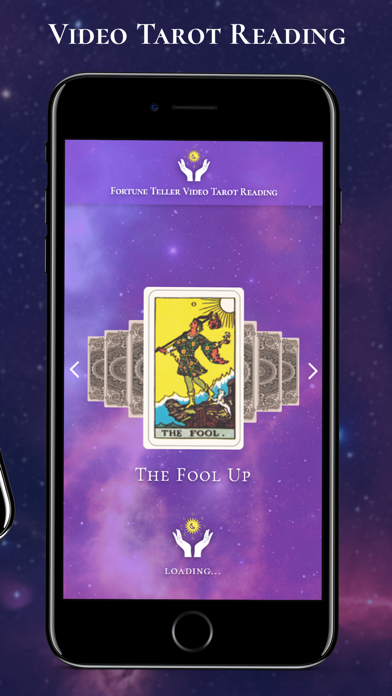
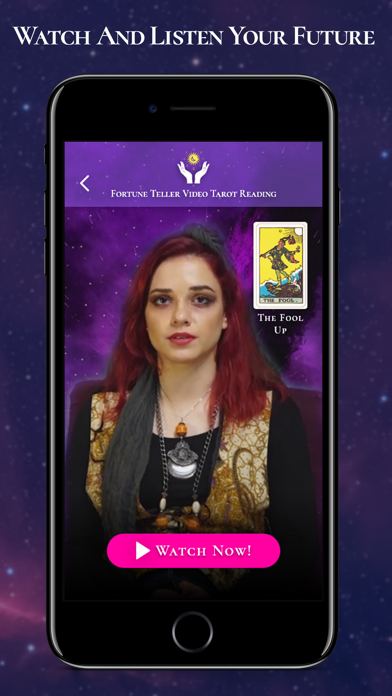
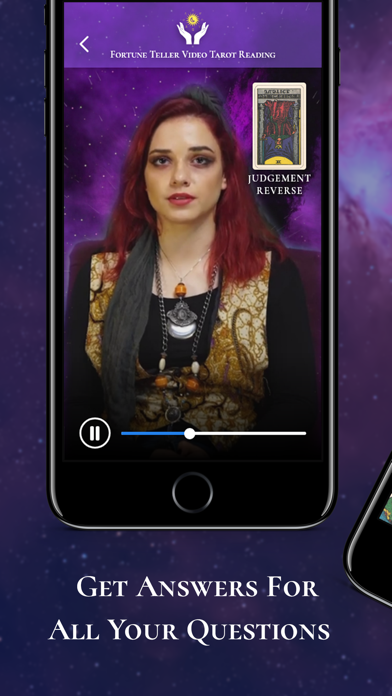
What is Fortune Teller? The Fortune Teller Video Tarot Reading app is a professional tarot reading app that offers astrology fortune telling through video tarot readings. It provides accurate card readings for gaining insights into love life, financial questions, and emotional well-being. The app features a 78 card deck and 38 spread layouts, including the option of reverse cards, each with different symbolic pictures that create a Tarot deck. The app aims to provide guidance and predict the future to help users find their way through life.
1. Get your best and accurate card reading with Video Tarot Reading and gain an insight into your love life, financial questions as well as your emotional well-being.
2. 78 card deck and 38 spread layouts including the option of reverse cards, each featuring different symbolic pictures are creating a Tarot deck and every card has its own symbolism and story.
3. As an ultimate professional tarot reading app, get your astrology fortune telling by video tarot reading.
4. Get Video Tarot Reading and psychic readings to observe your situation from a new perspective.
5. Get the all tarot card meanings and interpretation on your finger tips.
6. Giving guidance and predicting the future has been used for centuries to help us find our way through life.
7. Tarot is all about to be optimistic and fortunate.
8. Optimism and fortunate is the way of Tarot.
9. In this platform, we care importance to the privacy and authenticity of the members.
10. Best way to find out about your past, present and future.
11. Liked Fortune Teller? here are 5 Lifestyle apps like iTeller - Spiritual Psychic Fortune Teller; The Amazing Fortune Teller 3D; FortuneTeller.; uFortune - Free Daily Fortune Teller Widget; White Magic Fortune Teller;
Or follow the guide below to use on PC:
Select Windows version:
Install Fortune Teller - Video Tarot app on your Windows in 4 steps below:
Download a Compatible APK for PC
| Download | Developer | Rating | Current version |
|---|---|---|---|
| Get APK for PC → | ceku soft | 4.23 | 1.0.3 |
Get Fortune Teller on Apple macOS
| Download | Developer | Reviews | Rating |
|---|---|---|---|
| Get Free on Mac | ceku soft | 13 | 4.23 |
Download on Android: Download Android
- Professional tarot reading app
- Astrology fortune telling through video tarot readings
- Accurate card readings for gaining insights into love life, financial questions, and emotional well-being
- 78 card deck and 38 spread layouts
- Option of reverse cards
- Each card has its own symbolism and story
- Provides guidance and predicts the future
- Helps users find their way through life
- Privacy and authenticity of members are given importance
- Offers a privacy policy, terms of use, and disclaimer
- Users can share their questions and recommendations through support@videotarotreading.com.
- Straightforward and easy to use
- Provides different fortunes for different tarot cards
- Gives an experience of real tarot reading
- Quick and doesn't waste a lot of time
- None mentioned
Beautiful
Useful
Wonderful
Effortless