
Last Updated by Lion Studios on 2025-04-06
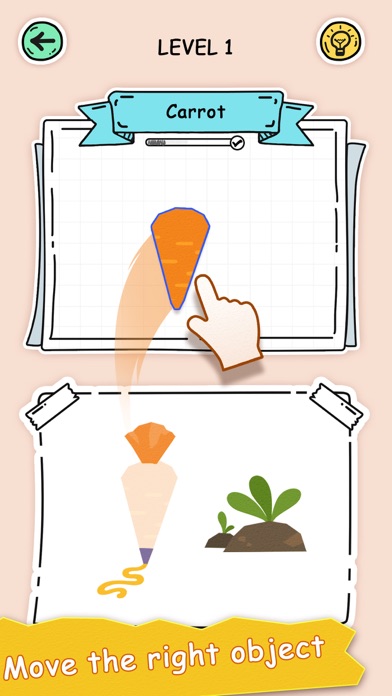
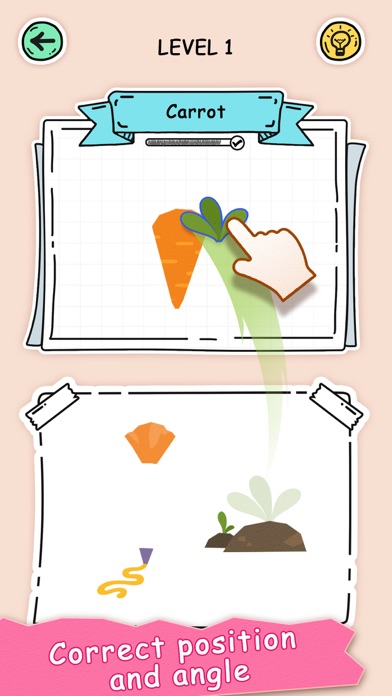


What is Puzzle Fuzzle? The app is a puzzle game that challenges the user to disassemble pictures and use the pieces to create a brand new object. The game features 100+ levels of combination challenges with no time limits, making it a relaxing journey of pictures. The app also has a hot and cold meter to show the user when they are on the right track or when their picture is getting less perfect.
1. Unlock your inner MacGuyver and your inner Picasso and even your inner engineer as you solve puzzles by disassembling pictures and using the pieces to create a brand new object.
2. Your brain is your best tool to see the pieces tucked into each object as you tear apart two distinct images and use the correct parts to make beautiful new pictures.
3. Dr Frankenstein is the master of piecing together random parts, but you can do it without all the extra time spent getting a fancy degree.
4. If you think you are stuck, don’t worry; the handy hot and cold meter will show you when you are on the right track or when your picture is getting less and less perfect.
5. There are hidden components in each image, your imagination is all you need to combine the correct shapes in the proper way.
6. Sometimes it’s as easy as one and one makes two.
7. Liked Puzzle Fuzzle? here are 5 Games apps like Fuzzle; Paper Puzzle Fuzzle Game; Word Crush - Fun Puzzle Game; Jigsaw Puzzles - Puzzle Games; Block Puzzle - Brain Test Game;
Or follow the guide below to use on PC:
Select Windows version:
Install Puzzle Fuzzle app on your Windows in 4 steps below:
Download a Compatible APK for PC
| Download | Developer | Rating | Current version |
|---|---|---|---|
| Get APK for PC → | Lion Studios | 4.65 | 1.3.7 |
Get Puzzle Fuzzle on Apple macOS
| Download | Developer | Reviews | Rating |
|---|---|---|---|
| Get Free on Mac | Lion Studios | 158629 | 4.65 |
Download on Android: Download Android
- Puzzle game that challenges the user to disassemble pictures and use the pieces to create a brand new object
- 100+ levels of combination challenges
- No time limits, making it a relaxing journey of pictures
- Whimsical images to delight the user's imagination
- Hot and cold meter to show the user when they are on the right track or when their picture is getting less perfect
- Hidden components in each image to combine the correct shapes in the proper way
- Use a suitcase and a mitten to build a toaster, find a wine glass in a plunger and a candle
- Unlock the user's inner MacGuyver, Picasso, and engineer as they solve puzzles
- Brain-teasing challenges that require imagination and creativity
- Feedback and help available through the Lion Studios website
- News and updates available through Lion Studios' social media accounts.
- Visually appealing art style
- Easy gameplay with auto-completion feature and progress bar
- Addictive and challenging enough to keep playing
- Too many ads, with an ad after almost every level
- Repetitive and non-interactive ads
Yes, but No.
Addicting and Cute!
Easy.
Fun game