
Last Updated by Pavel Pustovalov on 2025-04-24

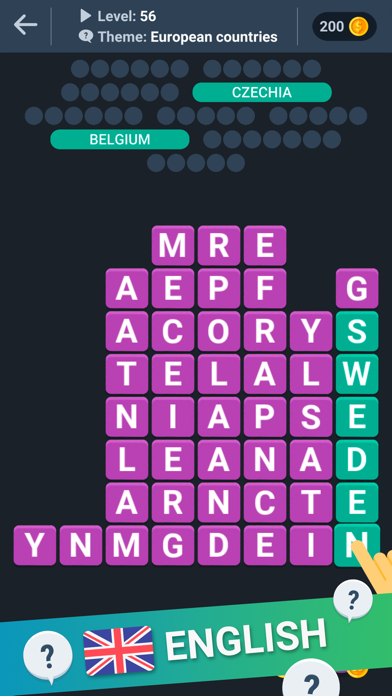
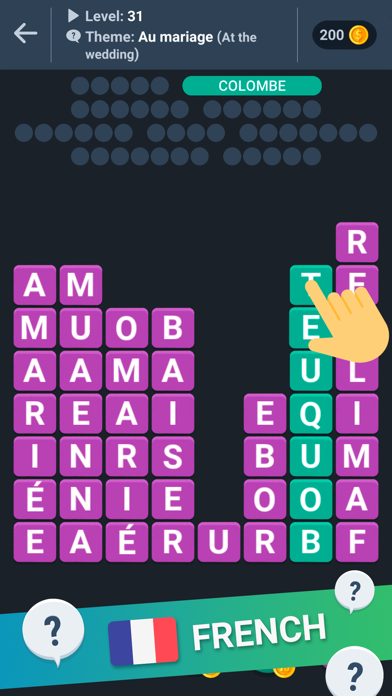
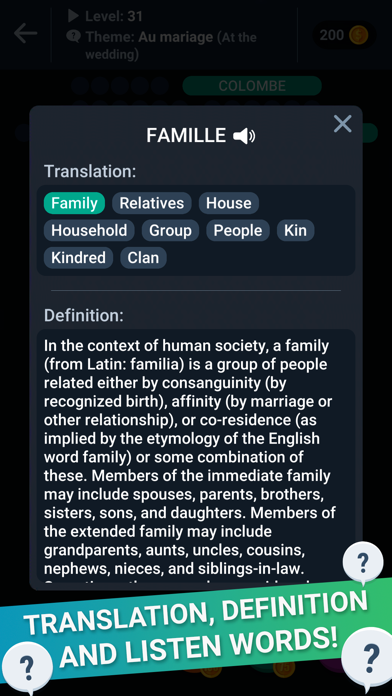
What is WORD Stack?
This app is a word game that combines the mechanics of Word Search, Crossword, Word Stack, and Quiz. It offers interesting and popular themes, a huge number of thematic levels, and is available in four languages (Russian, English, Spanish, French). The game is translated into 40 languages and for each word found, you can see its meaning and translation. The app also offers the opportunity to hear the pronunciation of words and learn new words.
1. The best combination of the mechanic Word Search, Crossword, Word Stack and Quiz with meaning and translation of the found word, as well as listen to its pronunciation.
2. To be able to see the meanings of words, their translation and pronunciation - game requires an active connection to the Internet.
3. ● After successfully selecting a word, it will appear in the top panel and you can see its meaning and translation by clicking on it.
4. ● Word search in four languages (Russian, English, Spanish, French).
5. ● For each word found, you can see its meaning and translation.
6. Exercise your brain and find hidden words, slide your finger over them, and see the letters collapse with WOW effects.
7. ● At the beginning level appears topic to search for words.
8. ● Word search with interesting and popular themes.
9. ● Spend a finger on the found word to select it.
10. ● Highlight new words and go through level after level, enjoying the game and learning new words.
11. ● Opportunity to hear the pronunciation of words.
12. Liked WORD Stack? here are 5 Games apps like Stack Ball 3D; Coffee Stack; Stack Jump; Stack Colors!; Hoop Stack;
Or follow the guide below to use on PC:
Select Windows version:
Install WORD Stack: Search Puzzle Game app on your Windows in 4 steps below:
Download a Compatible APK for PC
| Download | Developer | Rating | Current version |
|---|---|---|---|
| Get APK for PC → | Pavel Pustovalov | 4.62 | 2019.04.20 |
Get WORD Stack on Apple macOS
| Download | Developer | Reviews | Rating |
|---|---|---|---|
| Get Free on Mac | Pavel Pustovalov | 68 | 4.62 |
Download on Android: Download Android
- Word search with interesting and popular themes
- A huge number of thematic levels
- Word search in four languages (Russian, English, Spanish, French)
- The game is translated into 40 languages
- For each word found, you can see its meaning and translation
- Opportunity to hear the pronunciation of words
- Addictive mechanics of Match 3 game, and beautiful animation
- Opportunity to learn new words
- Requires an active connection to the Internet to see the meanings of words, their translation, and pronunciation
- Ability to contact the developers for feedback or assistance.