
Last Updated by Coopservice Soc.coop.p.A. on 2024-12-15


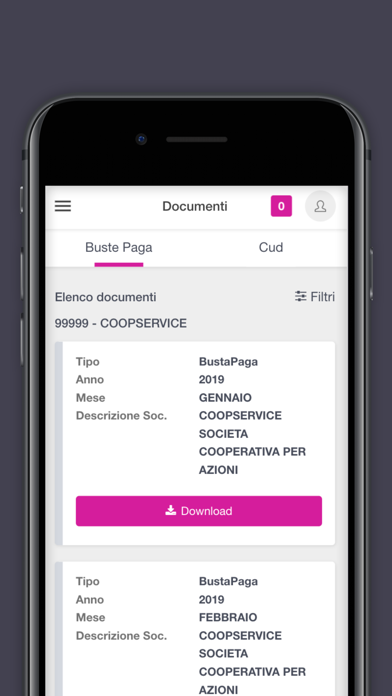
What is Coopservice Community? Coopservice Community is a new app developed by Coopservice that provides access to various services and keeps users updated on the company's activities. The app allows users to communicate directly with the company, access personal documents, and find information on cooperative benefits and healthcare assistance.
1. • Utile: I soci e dipendenti di Coopservice possono trovare facilmente sulla APP tutte le informazioni a proposito di Previdenza Cooperativa, il Fondo Pensione Complementare promosso dalle associazioni cooperative di lavoro: informazioni dettagliate e modalità di adesione, oltre a tutti i contatti utili.
2. • Diretta: Attraverso la App gli utenti possono comunicare con l’azienda con messaggi diretti grazie alla sezione Comunicazioni e possono trovare risposte immediate alle necessità più comuni all’interno della sezione Aree Tematiche, avendo l’azienda sempre a disposizione.
3. • Veloce: Soci e dipendenti possono accedere con le proprie credenziali avendo sempre a disposizione tutti i documenti personali come buste paga, CUD, estratto conto del prestito sociale e ristorno.
4. Liked Coopservice Community? here are 5 News apps like theQoos: KPOP News & Community; Protect: Protect The Community; DC West Community Schools; SherpaShare Pulse -- Worker Community and News; Clubb: Creator Meets Community;
GET Compatible PC App
| App | Download | Rating | Maker |
|---|---|---|---|
 Coopservice Community Coopservice Community |
Get App ↲ | 0 1 |
Coopservice Soc.coop.p.A. |
Or follow the guide below to use on PC:
Select Windows version:
Install Coopservice Community app on your Windows in 4 steps below:
Download a Compatible APK for PC
| Download | Developer | Rating | Current version |
|---|---|---|---|
| Get APK for PC → | Coopservice Soc.coop.p.A. | 1 | 3.5.5 |
Get Coopservice Community on Apple macOS
| Download | Developer | Reviews | Rating |
|---|---|---|---|
| Get Free on Mac | Coopservice Soc.coop.p.A. | 0 | 1 |
Download on Android: Download Android
- Fast access to personal documents such as payslips, tax documents, and loan statements
- Direct communication with the company through the messaging feature
- Convenient access to active cooperative benefits and social initiatives
- Useful information on cooperative benefits and the complementary pension fund
- Dedicated section for healthcare assistance with necessary forms, regulations, and service specifications.