
Last Updated by Ninja Chemist LLC on 2025-04-22

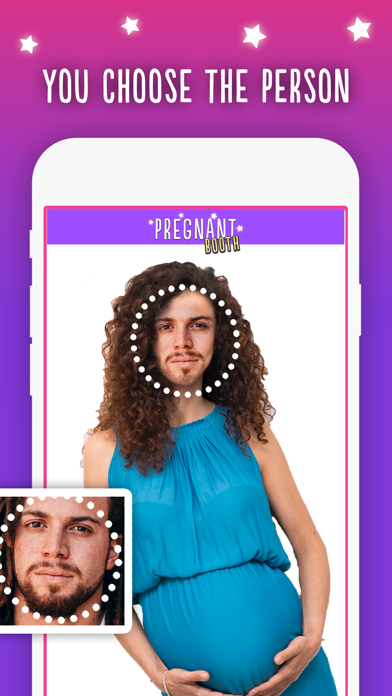


What is Pregnant Booth Photo Effects? The Pregnant Booth app allows users to make anyone from any photo pregnant within seconds. The app uses AI face detection to handle all the technical work and works on any skin tone. Users can choose the person they want to turn pregnant, including themselves, a partner, relative, or friend. The app generates a custom, pregnant photograph that can be saved and shared.
1. Pregnant Booth offers one auto-renewing monthly subscription option (with a 3-day free trial).
2. Your Pregnant Booth subscription will automatically renew unless auto-renew is turned off at least 24 hours before the end of the current period.
3. Pregnant Booth uses your selected photo to make a custom, pregnant photograph.
4. Try it on yourself, a boyfriend, girlfriend, spouse, relative, or friends: you select who you want to turn pregnant.
5. Get the original Pregnant Booth app, and get a glimpse at what you may look like.
6. Create unlimited pregnant photos with the new Pregnant Premium.
7. Now you can make anyone from any photo pregnant within seconds.
8. Subscriptions may be managed by the user and auto-renewal may be turned off by going to the user's Account Settings after purchase.
9. Pricing in other countries may vary and actual charges may be converted to local currencies depending on your country of residence.
10. Automatic face detection makes photos easy to use.
11. This app provides the best and most accurate results when used with a front-facing and well-lit photo.
12. Liked Pregnant Booth Photo Effects? here are 5 Lifestyle apps like Old Booth - Age Up Camera; Christmas Photo Booth Editor *; Hair Color Booth; Fishing Booth; Replace Face Booth - Funny Photo Effect Edit.or, Visage Blend.er Camera;
GET Compatible PC App
| App | Download | Rating | Maker |
|---|---|---|---|
 Pregnant Booth Photo Effects Pregnant Booth Photo Effects |
Get App ↲ | 182 3.85 |
Ninja Chemist LLC |
Or follow the guide below to use on PC:
Select Windows version:
Install Pregnant Booth Photo Effects app on your Windows in 4 steps below:
Download a Compatible APK for PC
| Download | Developer | Rating | Current version |
|---|---|---|---|
| Get APK for PC → | Ninja Chemist LLC | 3.85 | 1.3.1 |
Get Pregnant Booth Photo Effects on Apple macOS
| Download | Developer | Reviews | Rating |
|---|---|---|---|
| Get Free on Mac | Ninja Chemist LLC | 182 | 3.85 |
Download on Android: Download Android
- Automatic face detection for easy use
- Fun and interactive animations
- Filter selection on results page
- Unlimited pregnant photos with the Pregnant Premium subscription
- Compatible with iOS 11 and up
- Subscription pricing with a 3-day free trial
- Privacy policy and terms and conditions available to read on the app's website.
- None mentioned in the review.
- Misleading free trial offer.
- App forces users to subscribe and pay.
- No contact information provided for customer support.
- App uses deceptive click bait tactics.
- Poor quality and inaccurate photo editing features.
Terrible
Not free-don’t waste your time
Scam
Dumb