
Last Updated by Voltas IT on 2025-04-18


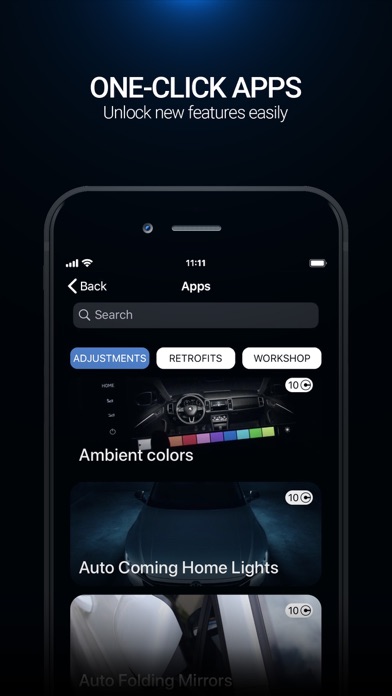

What is OBDeleven VAG Car diagnostics?
The OBDeleven app is an easy-to-use application that helps car enthusiasts to interact with their vehicles. It allows users to diagnose, read, clear, and share fault codes, program and monitor car systems, adjust and activate vehicle functions, and more. The app works with a custom-made Bluetooth Low Energy device that connects to the OBD-II port of the car, providing access to all car systems. The app is available for download on iPhone and iPad, and the software is cloud-based, providing the functionality of professional diagnostic systems.
1. An easy-to-use application for understanding and improving your vehicle: diagnose, read, clear, and share fault codes, program and monitor car systems, adjust and activate vehicle functions, and more.
2. Using in-app currency (OBDeleven credits) you can activate various comfort features with ready-made applications - One-Click Apps.
3. After signing the contract with Volkswagen Group, OBDeleven system can fully support diagnostic, programming and coding functions for Audi, Volkswagen, Škoda, Seat, Bentley and Lamborghini vehicles.
4. ULTIMATE - annual subscription to full diagnostics, all professional features, and unlimited One-Click applications, and a possibility to create your own apps (via a Dashboard on your computer).
5. Lots of different applications are available for various vehicles and can be activated using in-app credits (Starter pack includes 100 credits, PRO pack - 200 credits, Ultimate - 500 credits).
6. The application is free to install, but it works only with custom-made Bluetooth Low Energy - Next-gen OBDeleven - device, which connects to OBD-II ports allowing to fully access all car systems.
7. Smart Bluetooth device operating with cloud-based automotive software provides the functionality of professional diagnostic systems.
8. We did the coding for you! Activate or deactivate car functions using one-click coding function for daily users which doesn't require any additional knowledge.
9. Download the application, plug the OBDeleven device into the OBDII port, and access your car via iPhone or iPad.
10. Adjust and activate various vehicle comfort functions for your needs.
11. OBDeleven software is available in three different subscription plans, to match your needs.
12. Liked OBDeleven VAG Car diagnostics? here are 5 Utilities apps like Estapar - Vaga Inteligente; Väglager; Navagraha Stotra; Estapar Vaga Inteligente; KRAVAG-AutoNotruf;
GET Compatible PC App
| App | Download | Rating | Maker |
|---|---|---|---|
 OBDeleven VAG Car diagnostics OBDeleven VAG Car diagnostics |
Get App ↲ | 5,090 4.50 |
Voltas IT |
Or follow the guide below to use on PC:
Select Windows version:
Install OBDeleven VAG Car diagnostics app on your Windows in 4 steps below:
Download a Compatible APK for PC
| Download | Developer | Rating | Current version |
|---|---|---|---|
| Get APK for PC → | Voltas IT | 4.50 | 1.9.54 |
Get OBDeleven VAG Car diagnostics on Apple macOS
| Download | Developer | Reviews | Rating |
|---|---|---|---|
| Get Free on Mac | Voltas IT | 5090 | 4.50 |
Download on Android: Download Android
- Automatic vehicle identification from VIN
- Read and clear diagnostic trouble codes from all control units
- Read information about the control unit
- Diagnostic data log sharing via email
- Observe battery status
- Log connected cars history
- Engine, Equipment and Fault code lookups
- One-click coding applications for daily users
- More than 800 unique applications categorized into Workshop, Retrofits, and Adjustments
- Available PRO FUNCTIONS: Advanced control unit information, Live data, Coding/Long coding, Security access, Adaptation/Long adaptation, Basic settings, Diagnostic service change, Sub control units coding, Car backup and programming history, Sub control units information, Control unit reset (UDS), Output test, Gateway installation list
- PRO FUNCTIONS under development: Trouble code Freeze frame, Charts, Coding II, Login finder
- ULTIMATE FUNCTIONS: Full diagnostics, all professional features, and unlimited One-Click applications, and a possibility to create your own apps (via a Dashboard on your computer)
- Supports Audi, Volkswagen, Škoda, Seat, Bentley and Lamborghini vehicles
- Requires constant internet connection for fast and smooth operations
- Works with custom-made Bluetooth Low Energy - Next-gen OBDeleven - device, which connects to OBD-II ports allowing to fully access all car systems.
- None mentioned in the reviews.
- Shows the wrong GTI and doesn't allow the user to change it.
- Credits were lost without being used.
- IOS support was delayed and no updates were given.
- App no longer works with the device the user bought only a few months ago and requires purchasing a new device.
Scam
I cant change my vehicle type.
IOS Ability?
Works well for my 2018 GTI