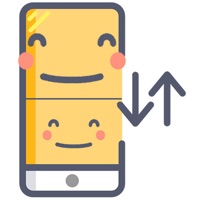
Last Updated by young je na on 2025-04-28
1. - It is possible to adjust the brightness, sharpness, saturation and zoom level of the enlarged area in real time.
2. - It is possible to adjust the size of the enlarged area by dragging.
3. - You can adjust the magnification of each of the two screens.
4. - There are many real-time filters and have a favorite feature of the filter.
5. - There is a gallery screen and you can share photos.
6. Liked Dual Screen Magnifier? here are 5 Productivity apps like Screen Mirroring for Roku; Screen Mirroring+ for Roku; one sec | screen time + focus; ScreenZen- Screen Time Control; Lock Screen 16 - Top Widgets;
Or follow the guide below to use on PC:
Select Windows version:
Install Dual Screen Magnifier app on your Windows in 4 steps below:
Download a Compatible APK for PC
| Download | Developer | Rating | Current version |
|---|---|---|---|
| Get APK for PC → | young je na | 5.00 | 2.0 |
Get Dual Screen Magnifier on Apple macOS
| Download | Developer | Reviews | Rating |
|---|---|---|---|
| Get Free on Mac | young je na | 1 | 5.00 |
Download on Android: Download Android