
Published by TAQS.IM on 2025-03-25


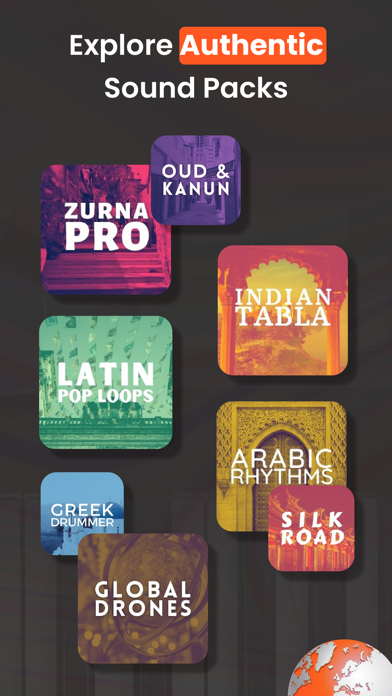

What is World Piano Notes & Drum Beats?
The TAQS.IM World Synth Synthesizer app is designed for musicians who want to explore and play authentic world sounds, rhythms, and scales. The app offers premium sound packs from various parts of the globe, including Arabic, Armenian, Turkish, Persian, Balkan, European, Greek, Mediterranean, Indian, Chinese, Japanese, Klezmer, Latin & South American sounds, scales, and rhythms. The app also allows users to import their own custom sounds and rhythms and share them with the community. The app features a built-in drum pad machine, a rhythm trainer, and a drone machine. Users can become a premium member to access all sound packs for one price.
1. Enhance your musical vocabulary by learning Makam, Raga, and World Scales such as Beyati, Hijaz, Rast, Saba, Segah, Aeolian, Dorian, Phrygian, Lydian, Mixolydian, Blues Scale, Raag Marwa, Raag Bhairav, Chinese, Hungarian, Mongolian, Roma, Ethiopian Tizita, Ethiopian Anchihoye, and more.
2. Expand your musical horizons by playing Arabic, Armenian, Turkish, Persian, Balkan, European, Greek, Mediterranean, Indian, Chinese, Japanese, Klezmer, Latin & South American sounds, scales and rhythms.
3. Join over 200,000 Musicians playing authentic world sounds, rhythms, and scales.
4. Create or import your own custom sounds and rhythms and share them with our ever-growing community.
5. We partnered with producers from across the globe to bring you hundreds of authentic sounds and rhythms from various parts of the globe.
6. Use our built-in drum pad machine to play along with unique world rhythms.
7. Take a sonic tour through Asia to Latin America, from the Middle East to the Mediterranean - all with our premium sound packs.
8. Load your custom WAV and AIFF files to play within our drum machine player.
9. Share your sonic creations with the world by uploading them to our user community for others to download.
10. Start your worldwide musical journey with the TAQS.IM World Synth Synthesizer.
11. Import Korg KMP or SFZ format sounds and tweak them to your heart's content.
12. Liked World Piano Notes & Drum Beats? here are 5 Music apps like Echo Piano™; Piano ∞: Learn; Piano Notes Flash Cards; Piano Ear Training; Piano Keyboard App: Play Songs;
GET Compatible PC App
| App | Download | Rating | Maker |
|---|---|---|---|
 World Piano Notes & Drum Beats World Piano Notes & Drum Beats |
Get App ↲ | 2,507 4.55 |
TAQS.IM |
Or follow the guide below to use on PC:
Select Windows version:
Install World Piano Notes & Drum Beats app on your Windows in 4 steps below:
Download a Compatible APK for PC
| Download | Developer | Rating | Current version |
|---|---|---|---|
| Get APK for PC → | TAQS.IM | 4.55 | 7.27 |
Get World Piano Notes & Drum Beats on Apple macOS
| Download | Developer | Reviews | Rating |
|---|---|---|---|
| Get Free on Mac | TAQS.IM | 2507 | 4.55 |
Download on Android: Download Android
- Premium Sound and Rhythm Packs from Across the World
- AUv3 Support
- Ableton Link Support
- Layer and Split Sounds
- Save Favorite Sounds and Rhythms
- Microtonal Real-Time Scale Converter
- World, Middle Eastern, and Raga scales
- Import Korg KMP, SFZ, Wav and AIFF files
- MIDI in (Control with a MIDI Keyboard or AudioBus/IAA)
- Filter Section
- Envelope Section
- Output Recording
- FX Section: Phaser, Autowah, Tremolo, Chorus, Distortion, Auto Pan, Delay, Reverb
- iCloud Backup of Sounds
- Rhythm Trainer
- Drone Machine
- Premium Membership with monthly and yearly plans available
- Terms of Service and Privacy Policy available on the app.
- Provides a platform for Eastern musicians to use on an iPhone
- Offers a variety of sounds and rhythms, with potential for more
- Microtonal support allows for experimentation with Middle Eastern scales
- Has not crashed and can be recorded into GarageBand
- Not yet an AUV3
- Inconsistency in volume can be distracting
- Rhythm tempo measured in percent, rather than beats per minute
- Lacks a tempo sync mechanism, making it difficult to line up pieces
This app could be beautiful.
Useful App
More Stable plus Microtonal Support
Thx for fixing IAA, but...