
Published by Jesus Youth on 2019-06-11
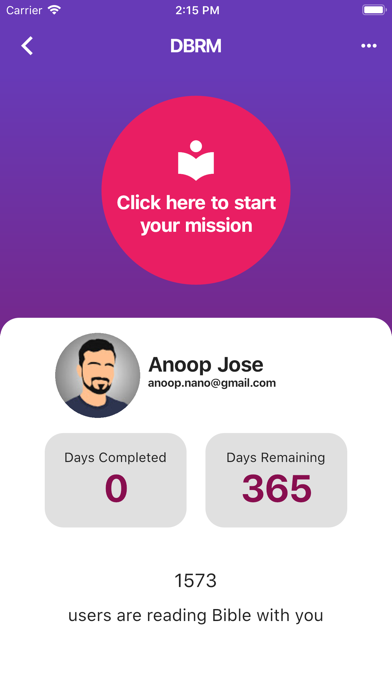
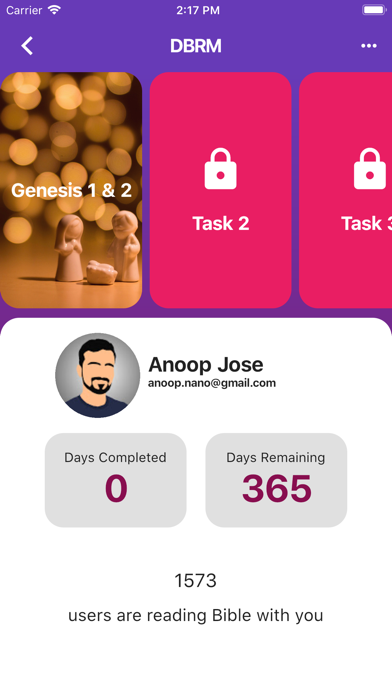
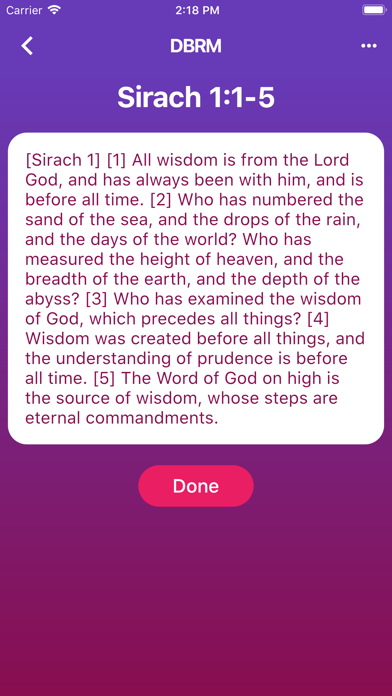
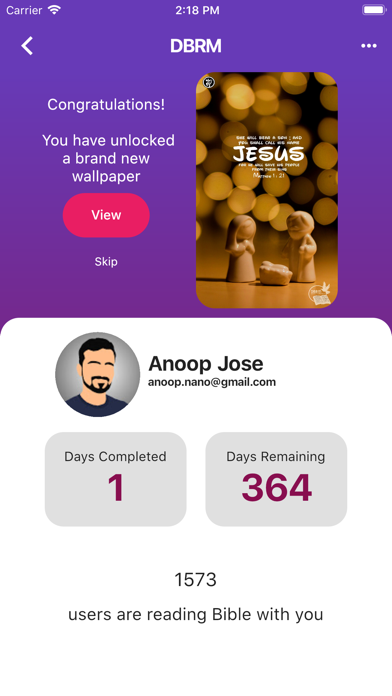
What is Daily Bible Reading Mission?
The Daily Bible Reading Mission (DBRM) app is designed to help users read the entire Holy Bible in 365 days. The app suggests three simple tasks every day, which can be completed in 30 minutes. The app has been created with the help of Bible experts to provide a doable schedule for users. The app encourages users to fix a specific time for DBRM every day and start with a small prayer to make it a daily routine.
1. Welcome aboard DBRM! You are embarking on a 365 days journey by reading the entire Holy Bible.
2. In 365 days, you’ll be able to complete reading the entire Bible.
3. We the DBRM team have consulted with several Bible experts and came up with the simple doable schedule specially for you.
4. Daily Bible Reading Mission (DBRM) will support you along the way.
5. To successfully change your behaviour, start by setting small goals and aim for a quick win that will inspire you to go further.
6. Fix a specific time for DBRM everyday, preferably the very first hours of your day.
7. Give yourself 30 minutes, and you will be able to complete all the three of them.
8. Believe it or not, you’re already well on your way - taking small steps toward big changes.
9. You are already here because you have a deep desire to read the Bible.
10. We will suggest you 3 simple tasks everyday.
11. You can either complete them all together or complete each one of them in your own comfortable intervals.
12. Liked Daily Bible Reading Mission? here are 5 Book apps like 한국 성경 - The Korean Bible+Audio; Holy Bible - Daily Reading; La Sainte Bible LS; Bible KJV; Bible KJV Strong's Concordance;
GET Compatible PC App
| App | Download | Rating | Maker |
|---|---|---|---|
 Daily Bible Reading Mission Daily Bible Reading Mission |
Get App ↲ | 5 5.00 |
Jesus Youth |
Or follow the guide below to use on PC:
Select Windows version:
Install Daily Bible Reading Mission app on your Windows in 4 steps below:
Download a Compatible APK for PC
| Download | Developer | Rating | Current version |
|---|---|---|---|
| Get APK for PC → | Jesus Youth | 5.00 | 2.0 |
Get Daily Bible Reading Mission on Apple macOS
| Download | Developer | Reviews | Rating |
|---|---|---|---|
| Get Free on Mac | Jesus Youth | 5 | 5.00 |
Download on Android: Download Android
- Daily suggestions of three simple tasks to complete
- Schedule designed by Bible experts to ensure completion of the entire Bible in 365 days
- Option to complete tasks together or in comfortable intervals
- Encourages users to fix a specific time for DBRM every day
- Provides a small prayer to start with as a daily routine
- Motivates users to set small goals and aim for quick wins to inspire further progress.