
Published by DigitalMasterpieces GmbH on 2025-02-10


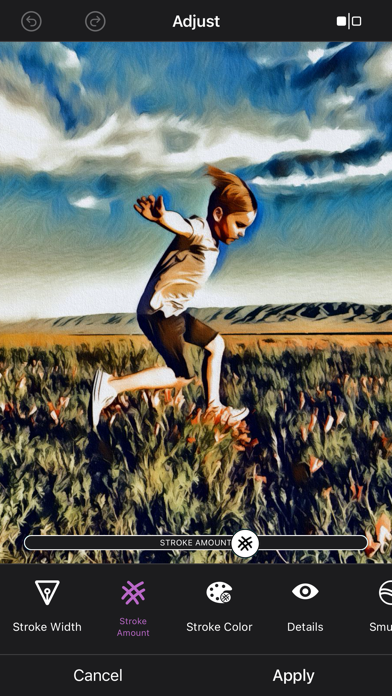
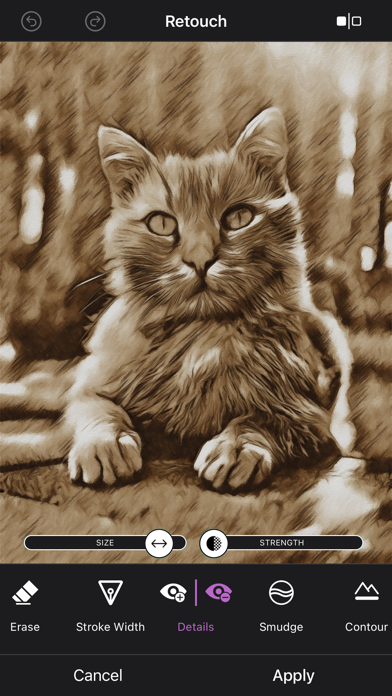
What is Graphite? Graphite is a free picture editing app that transforms your photos into high-quality drawings, sketches, and illustrations on your iPhone or iPad. The app uses unique AI technology to enhance your digital masterpieces and allows you to apply all art effects directly on your device. You can export your transformed snaps in high resolution and share them on social media platforms. Graphite Premium offers pixel-precise fine-tuning, adjustment tools, color filters, fine-art papers, and vignettes to create stunning technical illustrations of hand-drawn quality. The app also offers an integrated printing service to send your images as a real postcard or have them produced as frameable art.
1. As a plus, Graphite Premium* gives you the ability for pixel-precise fine-tuning: Use your finger or Apple Pencil to adjust the level of detail, to remove unwanted outlines, or to make your drawings sketchier.
2. Graphite is a picture editing app that instantly transforms your photos into high-quality drawings, sketches, and illustrations—directly on your iPhone or iPad.
3. This way you can retouch facial features and create stunning technical illustrations of hand-drawn quality! Try the Adjustment Tool to create your own unique style.
4. Send your awesome images as a real postcard for only $2.69 (free shipping!) to your loved ones, or have your favorite moment produced as frameable art delivered straight to your door.
5. Finally, make your digital masterpieces special with Graphite’s integrated color filters, fine-art papers, and vignettes.
6. - Instantly transform as many photos as you like into high-detail pencil, charcoal or technical drawings.
7. - Utilize Graphite’s unique AI technology to get the most out of your digital masterpieces.
8. If you have any questions or feedback for us, please feel free to send us an email at support@digitalmasterpieces.com. Our team is on hand 24 hours a day, so we'll get right on it.
9. - Export your transformed snaps in high resolution (up to 16 MP), and share them on Instagram, Twitter, and Facebook.
10. Share your drawings or surprise your friends with a print.
11. Even large sizes are not a problem thanks to our high-quality, high-resolution technology.
12. Liked Graphite? here are 5 Photo & Video apps like SaturnCam - Astrophotography; Turn Photo To Picture Coloring; Dronie - turn your video into time lapse; HipstaCam: Turn Your Friends Into Hipsters; TurnLive -Live Wallpaper Maker;
GET Compatible PC App
| App | Download | Rating | Maker |
|---|---|---|---|
 Graphite Graphite |
Get App ↲ | 7,884 4.82 |
DigitalMasterpieces GmbH |
Or follow the guide below to use on PC:
Select Windows version:
Install Graphite: Turn Photo to Sketch app on your Windows in 4 steps below:
Download a Compatible APK for PC
| Download | Developer | Rating | Current version |
|---|---|---|---|
| Get APK for PC → | DigitalMasterpieces GmbH | 4.82 | 3.2.7 |
Get Graphite on Apple macOS
| Download | Developer | Reviews | Rating |
|---|---|---|---|
| Get Free on Mac | DigitalMasterpieces GmbH | 7884 | 4.82 |
Download on Android: Download Android
- Instantly transform photos into high-detail pencil, charcoal, or technical drawings
- Utilize Graphite’s unique AI technology to enhance your digital masterpieces
- Apply all art effects directly on your iPhone or iPad
- Export transformed snaps in high resolution (up to 16 MP) and share them on social media platforms
- Graphite Premium offers pixel-precise fine-tuning, adjustment tools, color filters, fine-art papers, and vignettes
- Integrated printing service to send images as a real postcard or have them produced as frameable art
- Optimized for iOS 15, iPhone 13 (mini), and iPhone 13 Pro (Max)
- 24/7 support available via email
- Subscription required to unlock all features
- Terms of Use available on the app's website.
- The app can turn photos into attractive line drawings.
- The results are impressive and seem to be created by real artists.
- It works on a wide range of different types of photos.
- The app is easy to use and renders images quickly.
- It offers adjustments to the stylized picture.
- The app may lock up frequently, especially if the user has a large photo album.
- One reviewer may need to purchase the app after the free trial period.
Constant lockup and crashing
Terrific Drawing/Texture App
Fun app
New option to buy one time after I use the feature of the free trial period, but very good app