
Published by Bible Study Fellowship on 2024-10-30
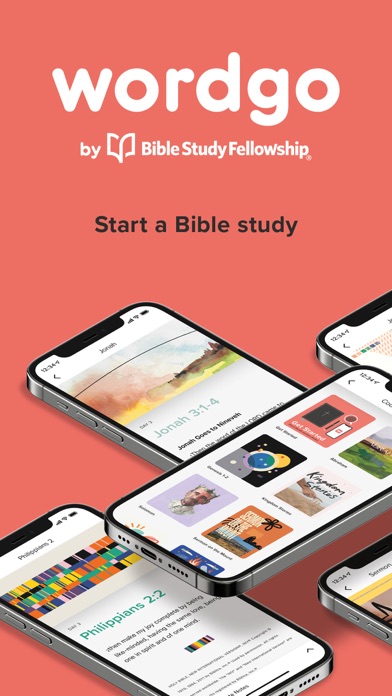
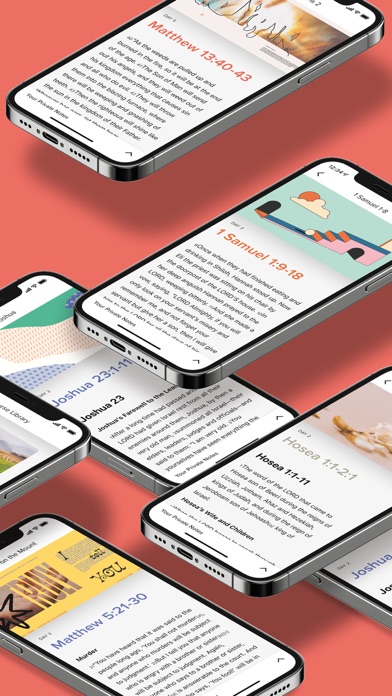

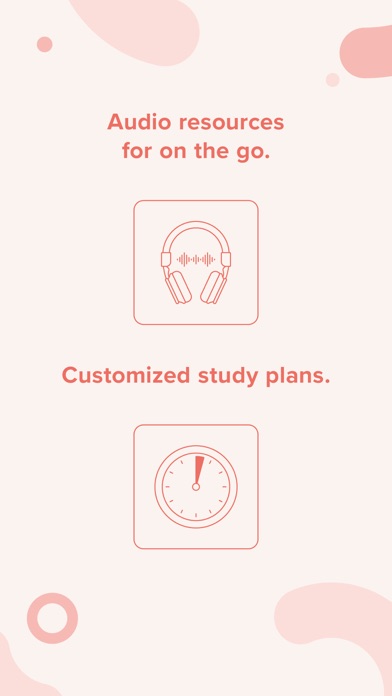
What is WordGo?
WordGo is a free Bible study app that provides daily scripture, questions, study notes, and audio teaching to help users establish a daily rhythm of verse-by-verse Bible study. The app offers courses ranging from 1 to 6 weeks, covering various books of the Bible. Users can study solo or invite friends to join their group Bible study. The app is used by individuals, church small groups, college ministries, worship teams, and families around the world.
1. WordGo has members in over 150 countries and is used in many contexts; personal Bible study, church small groups, college ministry, worship teams, family Bible study and friends gathering together around God’s Word.
2. Our content, created by Bible Study Fellowship’s network of trusted scholars, can help you establish a daily rhythm of verse-by-verse Bible study.
3. Our Bible courses range from 1 to 6 weeks and our growing course library includes studies in Genesis, Joshua, Ruth, 1 Kings, John, Acts, 1 Corinthians, Thessalonians, Hebrews, James, 1 Peter, Revelations and many more.
4. To get started simply pick a short-course and choose if you want to study solo or invite your friends to join your group Bible study.
5. WordGo by Bible Study Fellowship is a free Bible study resource, designed to help you get into the Bible, and stay in it.
6. Scripture, questions, study notes, and audio teaching delivered to your phone daily.
7. Liked WordGo? here are 5 Reference apps like StarTracker - Mobile SkyMap; PADRONE Quick Start; Startpage Private Search; CatEye ADVENTURE Computer QuickStart; World coins - start now;
Or follow the guide below to use on PC:
Select Windows version:
Install WordGo: Start a Bible Study app on your Windows in 4 steps below:
Download a Compatible APK for PC
| Download | Developer | Rating | Current version |
|---|---|---|---|
| Get APK for PC → | Bible Study Fellowship | 4.28 | 2.7.0 |
Get WordGo on Apple macOS
| Download | Developer | Reviews | Rating |
|---|---|---|---|
| Get Free on Mac | Bible Study Fellowship | 519 | 4.28 |
Download on Android: Download Android
- Daily scripture, questions, study notes, and audio teaching
- Courses ranging from 1 to 6 weeks, covering various books of the Bible
- Solo or group Bible study options
- Customizable study experience for solo users
- Private note-taking feature
- Group guide role sharing for group users
- Church resources available to promote WordGo groups
- Content created by Bible Study Fellowship’s network of trusted scholars
- Social media community on Instagram, Facebook, and Twitter.
- The app is user-friendly and customizable, allowing users to choose the length of study and receive reminders.
- The Ruth study was applicable to current events and the podcast/lecture and notes were appreciated.
- The app provides a convenient way to access Bible study materials on-the-go.
- The app is not available on both iPhone and iPad.
- Some users have experienced difficulty scrolling on certain days of the study.
- There have been reports of the app locking users out and losing their progress, causing frustration.
Wow! Great way to connect with friends and God!
BSF in your pocket
Doesn’t recognize my account
Problem with scrolling on Act l study