
Last Updated by Smita Patel on 2025-04-19



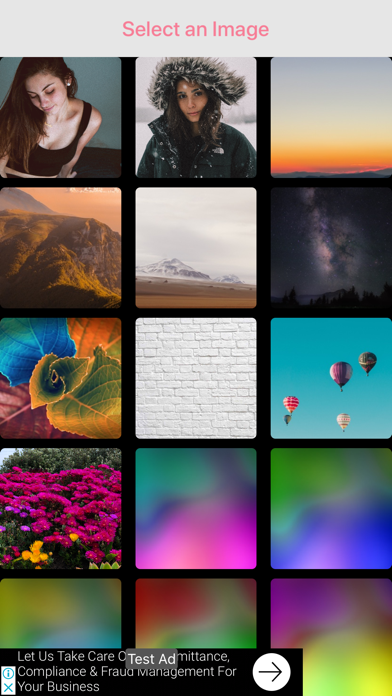
What is Text on Image Photo effects?
Text On Photo - Photo Text Edit is an app that allows users to add text to their photos quickly and easily. It offers a variety of features such as font text, color text, background, stickers, and more. The app also allows users to cut out and erase unwanted portions of their images, as well as optimize their background photos with image effects.
1. Photo Text Edit work as awesome name editor, name creator, name card generator, name art maker, love greeting card creator.
2. Text On Photo - Photo Text Edit is amazing tool to create awesome text photo with your feelings and share to Facebook, Twitter, Zalo with your friends.
3. Generate stylish text on photos by using different font text, color text, add more photo, add more text and decorate it with available background.
4. Therefore, you can easily create beautiful picture without spending too much time with photo text edit.
5. Text On Photo is an app to help users to add words to pictures quickly, that helps you easily insert your favorite quotes into any image.
6. With this app you can write your children name and decorate it with lovely sticker.
7. Sticker in this app has many style, shape and very beautiful and all free.
8. With baby boy you can add color brush, feather.
9. With baby girl you can add heart, butterfly, grass.
10. Liked Text on Image Photo effects? here are 5 Photo & Video apps like Adobe Photoshop: Image Editor; Loopsie: AI Image Effects; Image Size; JPEG-PNG Image file converter; Grid # - Add grid on image;
GET Compatible PC App
| App | Download | Rating | Maker |
|---|---|---|---|
 Text on Image Photo effects Text on Image Photo effects |
Get App ↲ | 10 3.70 |
Smita Patel |
Or follow the guide below to use on PC:
Select Windows version:
Install Text on Image Photo effects app on your Windows in 4 steps below:
Download a Compatible APK for PC
| Download | Developer | Rating | Current version |
|---|---|---|---|
| Get APK for PC → | Smita Patel | 3.70 | 2.0.1 |
Get Text on Image Photo effects on Apple macOS
| Download | Developer | Reviews | Rating |
|---|---|---|---|
| Get Free on Mac | Smita Patel | 10 | 3.70 |
Download on Android: Download Android
- Cutout Image
- Erase Image
- Clear unwanted background
- Remove image portion that you don't want
- CHRISTMAS Stickers
- Select photo Gallery.
- Write text, drag it on your picture
- Fontography & Typography
- Scale and rotate text with multitouch
- Automatic text effects, fancy looking text with no effort with a simple editor
- Optional advanced controls for expert use with many fonts
- Many emoji, stickers and stamps are also available
- Optimize your background photo with nice image effects