
Last Updated by MACHBIRD TECHNOLOGY LIMITED on 2025-05-25
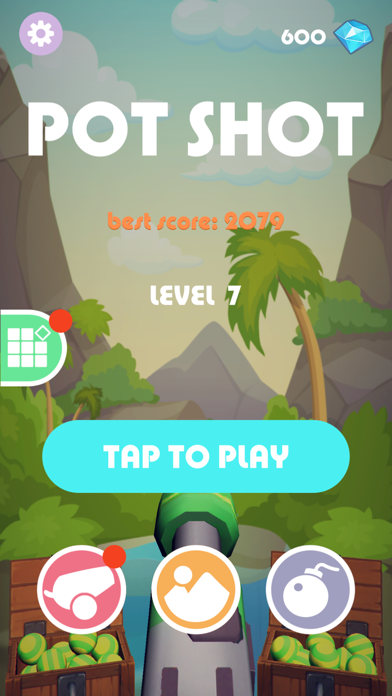



What is Pot Shot? Pot Shot - Crushing Case is a new casual game that involves using a cannon to launch objects and score points. The game has a simple design style and offers a variety of levels, cannons, and magic effects to unlock. Players can collect illustrations and unlock scenes using diamonds earned through gameplay.
1. The game has a beautiful and simple design style, rich level content, and players can use the cannon to launch as much as possible to smash objects on the table and get a high score! Unlock all kinds of cannons through a constant level clearance.
2. Each cannon has different shapes and shells, and can also unlock powerful magic, such as the laser, black hole, continuous shooting, etc.
3. After each level upgrade, players can get a chance to get the lucky prize; Lucky people can get ten times higher diamond rewards.
4. Pot Shot - Crushing Case is a brand new agile and casual type of game.
5. Let us know and leave some comments if you like this game, please.
6. Liked Pot Shot? here are 5 Games apps like Cannon Shot!; Shot Factor; Hot Shot Casino Slots Games; Pixel Shot 3D; Dunk Shot;
GET Compatible PC App
| App | Download | Rating | Maker |
|---|---|---|---|
 Pot Shot Pot Shot |
Get App ↲ | 29 2.76 |
MACHBIRD TECHNOLOGY LIMITED |
Or follow the guide below to use on PC:
Select Windows version:
Install Pot Shot - Crushing Case app on your Windows in 4 steps below:
Download a Compatible APK for PC
| Download | Developer | Rating | Current version |
|---|---|---|---|
| Get APK for PC → | MACHBIRD TECHNOLOGY LIMITED | 2.76 | 1.5 |
Get Pot Shot on Apple macOS
| Download | Developer | Reviews | Rating |
|---|---|---|---|
| Get Free on Mac | MACHBIRD TECHNOLOGY LIMITED | 29 | 2.76 |
Download on Android: Download Android
- Over 150 levels to clear with different strategic dimensions
- More than 15 cannons to unlock with various styles
- Five different magic effects to unlock using diamonds earned through gameplay
- Collection system for level illustrations
- 12 beautiful scenes to unlock using diamonds
- Lucky award system for chances to earn higher diamond rewards after level upgrades.
- Exciting graphics of things flying around from the blast
- Room to grow as far as shooting stuff
- Fun to play, especially when TNT is added to the mix
- Way too many ads, about every 4th round
- Flying pieces get "stuck" in mid-air, causing the game to end
- Freezing randomly when playing
- Most ads are 30 seconds long, making it frustrating to play
Fun game....but,.....
Glitchy
Fun to many ads freezes
Ads