
Last Updated by Mida Siu on 2025-04-02


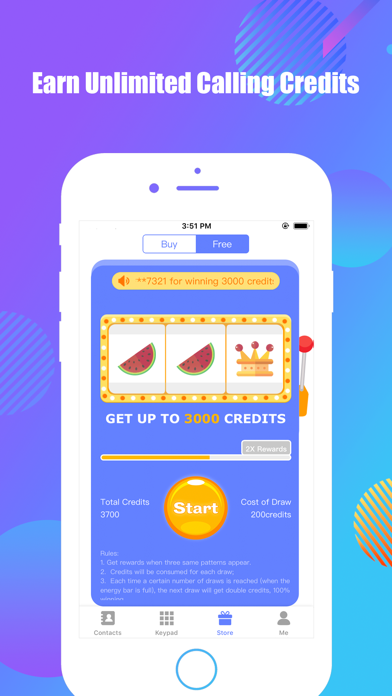
What is Unlimited Calls?
Unlimited Calls is an app that allows users to make international phone calls at a low cost or for free using advanced network voice technology. The app also offers unlimited credits for international calling and traveling overseas, and can turn an iPad or iPod into a phone.
1. QUICK CONTACT FINDING AND DIALING -Through the number keys on the dial keypad, you can quickly find contacts and make Internet calls.
2. Call friends and family from your iPad or iPod with Unlimited Calls - No cell plan required.
3. You can make international Internet calls free of charge or save money at home and abroad.
4. UNLIMITED CREDITS - Earn Calling Credits for International Calling & Travelling Overseas.
5. -Make global calls without the receiver having to install or network.
6. HIGH QUALITY GUARANTEED - Keep the call in good voice with advanced technology.
7. • And other popular calling card destinations, OVER 200 countries.
8. Liked Unlimited Calls? here are 5 Business apps like Call Recorder for iPhone.; Call Recorder - RecMyCalls; TapeACall: Call Recorder; Call Recorder ™ Record Phone; Call Recorder iCall;
Or follow the guide below to use on PC:
Select Windows version:
Install Unlimited Calls - Phone Call app on your Windows in 4 steps below:
Download a Compatible APK for PC
| Download | Developer | Rating | Current version |
|---|---|---|---|
| Get APK for PC → | Mida Siu | 3.82 | 1.5 |
Get Unlimited Calls on Apple macOS
| Download | Developer | Reviews | Rating |
|---|---|---|---|
| Get Free on Mac | Mida Siu | 57 | 3.82 |
Download on Android: Download Android
- Make international Internet calls for free or at a low cost
- Use advanced network voice technology for high-definition calls
- Make global calls without the receiver having to install or network
- Call anywhere in over 200 countries, including popular calling card destinations like Mexico, Canada, and Colombia
- Earn unlimited credits for international calling and traveling overseas
- Turn an iPad or iPod into a phone
- Quickly find contacts and make Internet calls through the number keys on the dial keypad
- High-quality calls guaranteed with advanced technology
- Terms of use and privacy policy available for review.
好用
Scam!!
超好的网络电话
时尚省钱通讯软件