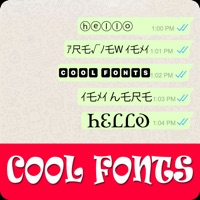
Last Updated by osama saeed rana on 2025-06-02
1. See the live out put of the fancy fonts and select your desired cool text with your message to share on any social media or chat app.
2. Use cool fonts for text and send the incredible stylish messages with foremost collection of fonts styles.
3. Font changer app gives the foremost collection of chat styles/ fonts for any text.
4. Write cool text and send in any chat conversation through fancy font generator app.
5. Chat styles app is easy to use simply type any desired text and choose your font.
6. Stylish fonts render the surprising text effects for making the chat more delightful.
7. Type any message with any text and transform normal text in to stylish text with font styles.
8. Text decorator makes standout chat through better fonts and chat styles.
9. font maker contains the top-quality chat styles and stylish fonts for awesome conservation.
10. you can simply copy or paste the transformed text of chat styles.
11. Start conversation using the fancy text and enable the new font art in your chats with friends and family.
12. Liked Stylish Fonts? here are 5 Social Networking apps like Font - Keyboard Fonta Typing; Xtyle: emoji font For instagram and message; Tfont-Font Tool for Profiles; Font Stamp; 카톡글꼴 - Katalk font;
Or follow the guide below to use on PC:
Select Windows version:
Install Stylish Fonts: Chat Text Style app on your Windows in 4 steps below:
Download a Compatible APK for PC
| Download | Developer | Rating | Current version |
|---|---|---|---|
| Get APK for PC → | osama saeed rana | 4.46 | 1.1 |
Get Stylish Fonts on Apple macOS
| Download | Developer | Reviews | Rating |
|---|---|---|---|
| Get Free on Mac | osama saeed rana | 135 | 4.46 |
Download on Android: Download Android