
Published by Sladco: Free Learning Apps for Toddler Boys & Girls - Educational Baby Games for Little Kids on 2019-03-31



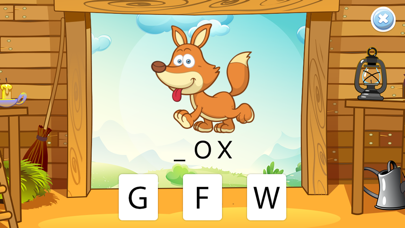
What is Baby Games'?
Funny Chicken is a game designed for kids to help them learn colors, shapes, and letters while having fun. The game involves collecting various decorations on the run and receiving prizes and bonuses for it. The game has many levels, each with its own complexity and designated by a specific number. The main hero of the game is Funny Chicken, which can run fast, jump on hemps or over obstacles, and overcome various barriers such as large stones, fences, and others. At the end of each level, new words will be written and pronounced, as well as a name of an animal or other object with a description and explanation in English.
1. With the help of the game for girls and boys - Funny Chicken, kids will learn to recognize colors, sizes and geometric shapes of objects, and will also begin to memorize the letters, words and names of animals.
2. The main hero of the clever game for children is Funny Chicken, which can run fast, jump on hemps or over obstacles, and overcome various barriers such as large stones, fences and others.
3. We are glad to introduce you our new game with animals for kids - Funny Chicken! In this game the chicken collects various decorations on the run and receives prizes and bonuses for it.
4. It is possible to keep track of the number of points, and this is especially useful when several children take turns playing the game and compete for the total number of points scored.
5. Your main task is to help the chicken to collect as many bright jewelries as possible and get more points at the end of each level.
6. Please note that the right corner of the screen displays the number of points collected per each game for kids.
7. You can get a certain number of points depending on the size, color and shape of the decoration: the larger the size, the more colors and the more complex the geometric shape of the decoration, the more points you can get for it.
8. In this game for girls and boys, each jewel has its own size, color and shape: circles, triangles, squares, diamonds, pentagons, hexagons, etc.
9. Some of the gems in this app for kids are also boosters, that will speed up our Funny Chicken for some time and help you to pass the obstacles faster.
10. At the end of each level new words will be written and pronounced, as well as a name of an animal or other object with a description and explanation in English.
11. Thus, children will learn what letters the word "cat" consists of, how it is spelled correctly and pronounced in English, each letter and the word as a whole.
12. Liked Baby Games'? here are 5 Games apps like Brain Puzzle Games for Adults; Police Vs. Robbers 2016 – Cops Prisoners And Criminals Chase Simulation Game; Planet Out - Word Ladder Game; Awesome 3D Off Road Driving Game For Boys And Teens By Cool Racing Games FREE; Bubble Fair - 9 Unique Games;
GET Compatible PC App
| App | Download | Rating | Maker |
|---|---|---|---|
 Baby Games' Baby Games' |
Get App ↲ | 29,004 4.30 |
Sladco: Free Learning Apps for Toddler Boys & Girls - Educational Baby Games for Little Kids |
Or follow the guide below to use on PC:
Select Windows version:
Install Baby Games' app on your Windows in 4 steps below:
Download a Compatible APK for PC
| Download | Developer | Rating | Current version |
|---|---|---|---|
| Get APK for PC → | Sladco: Free Learning Apps for Toddler Boys & Girls - Educational Baby Games for Little Kids | 4.30 | 1.0 |
Get Baby Games' on Apple macOS
| Download | Developer | Reviews | Rating |
|---|---|---|---|
| Get Free on Mac | Sladco: Free Learning Apps for Toddler Boys & Girls - Educational Baby Games for Little Kids | 29004 | 4.30 |
Download on Android: Download Android
- Collecting various decorations on the run and receiving prizes and bonuses for it
- Many levels, each with its own complexity and designated by a specific number
- The main hero of the game is Funny Chicken, which can run fast, jump on hemps or over obstacles, and overcome various barriers such as large stones, fences, and others
- Learning new words and names of animals with a description and explanation in English at the end of each level
- Recognizing colors, sizes, and geometric shapes of objects
- Memorizing letters, words, and names of animals
- Suitable for kids to learn English and have fun at the same time.
- Lots of cool toddler games with a strong educational core
- Visual animations and sounds are engaging and well-done
- Voice overs are of high quality
- Fun and easy to handle for children
- Captivates children's attention for hours
- Great deal of interaction with animations
- None mentioned in the review
Little Brother seems to like it
Great app for my son..
Perfect app for kids!
Fun animal animations!