
Published by Alexander Kondrashov on 2024-11-06
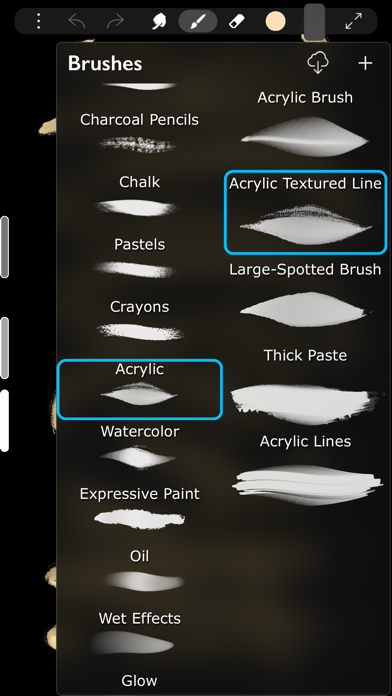

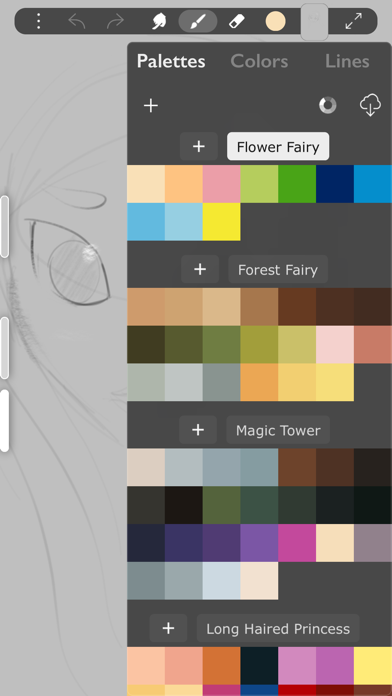
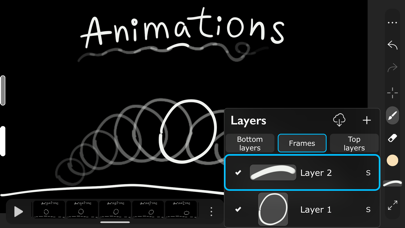
What is iArtbook?
This is a professional painting app that allows users to create unlimited layers with blend modes and masks. It offers a variety of brushes, including calligraphy brushes with line delay, rope stabilization, and correction. The app supports Apple Pencil with touch force, tilt, azimuth, and predicted points. It also has two color pickers, palettes with gradient mixer, and time-lapse video recording.
1. Any brush can be used with 3 professional-level realtime technologies of calligraphy: Line Delay, Rope Stabilization and Correction, combine it for best results.
2. If you like to draw with simple round brush, there are quick settings for Hardness, Ovality & Rotation of your brush shape.
3. Apple Pencil is fully supported, including Touch Force, Tilt, Azimuth and Predicted Points.
4. Any brush can instantly became Smudge-brush with Finger instrument.
5. For color choosing there are 2 different Color Pickers and Palettes with Gradient Mixer.
6. There are 3 types of Wet brushes: Without Pull, With Pull and Super-Precise.
7. There are settings for each Pencil ability.
8. Brushes can be Dry, Glossy and Wet.
9. Liked iArtbook? here are 5 Graphics & Design apps like iArtbook Pro; Procreate; Procreate Pocket; Vectornator - Graphic Design;
Or follow the guide below to use on PC:
Select Windows version:
Install iArtbook app on your Windows in 4 steps below:
Download a Compatible APK for PC
| Download | Developer | Rating | Current version |
|---|---|---|---|
| Get APK for PC → | Alexander Kondrashov | 4.01 | 10.5.9 |
Get iArtbook on Apple macOS
| Download | Developer | Reviews | Rating |
|---|---|---|---|
| Get Free on Mac | Alexander Kondrashov | 8941 | 4.01 |
Download on Android: Download Android
- Unlimited frames of animation with multiple animation layers
- Learn how to draw by copying professional art with four lesson types
- Preinstalled professional brushes, glossy brushes, and 50+ brush settings
- Shapes library, calligraphy, and smudge brushes with three different smudge technologies
- Two color pickers, color mixer, palettes, and import/export of palettes
- Right and left-handed interface, light or dark interface, and custom interface color
- Unlimited layers with masks, blend modes, opacity, and visibility
- Import any image as a layer and transform without losing image quality
- Gestures for undo, redo, quick color choosing, and bucket tool
- Flip canvas horizontally, time-lapse video recording, transform instrument, and selection tool
- PNG with transparency creation.
- Interface is similar to Procreate, which is a popular and well-designed app for sketching and painting.
- Capabilities are not far behind Procreate, making it a good alternative for those who cannot afford the more expensive app.
- Test-ran for 24 hours with the free version.
- Affordable price for the Pro version.
- Paying for additional layers can be frustrating for some users, especially younger artists who may not have the means to pay for it.
- Some users may find it "idiotic and dumb" to have to pay for more layers.
- The app may not be suitable for those who are looking for a completely free digital art app.
Layers
A cheap (but no means, poor) Procreate-like app
Great but...
WARNING : opinions