
Published by Aktis Inc on 2024-08-06

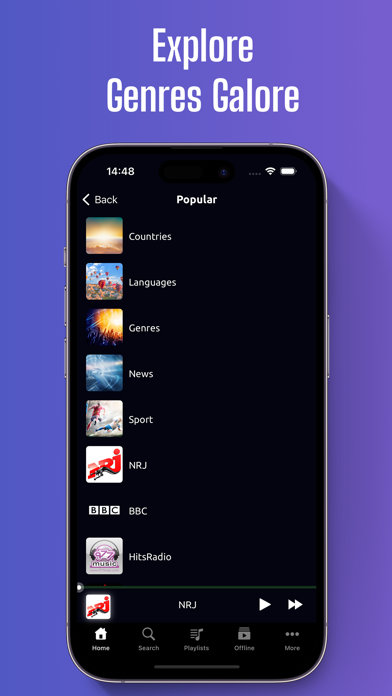


What is Radio AM/FM?
The app is a free music and news app that allows users to listen to AM/FM radio stations, podcasts from all over the world, and save their favorite music podcasts for offline listening. The app also features a smart music player that provides all kinds of music and a variety of radio shows worldwide. It has a powerful search feature that allows users to find any song or artist currently playing worldwide. The app is free and has a beautiful dark theme.
1. Free music and news from AM / FM radio stations, podcasts from all over the world.
2. To save your favorite music podcasts for offline listening use podcasts enabled playlists from the home page.
3. The smart music player provides all kinds of music and a variety of radio shows worldwide.
4. It's more than just a radio app it's a smart music player with lots of features and a beautiful dark theme.
5. Save your favorite music podcasts and listen within the app while offline.
6. Note: radio stations content cannot be saved for offline listening.
7. Discover tons of radio stations in hundreds of genres - easily find any songs.
8. Type in your favorite artist or song name and immediately get all the stations which play this track at the moment.
9. Add your music to the favorite playlist or any other playlist just with one tap.
10. * Tons of different genres, moods, and other categories of music: Pop, Rock, Rap, RnB, Latin, Dubstep, Drum, Electronic, etc.
11. * Listen to AM / FM Radio stations.
12. Liked Radio AM/FM? here are 5 Music apps like Jamzone - Sing & Play Along; Thirukkural in Tamil - HD; Amuse Music Distribution; AmpliTube; Anghami: Play Music & Podcasts;
Or follow the guide below to use on PC:
Select Windows version:
Install Radio AM/FM app on your Windows in 4 steps below:
Download a Compatible APK for PC
| Download | Developer | Rating | Current version |
|---|---|---|---|
| Get APK for PC → | Aktis Inc | 4.16 | 20240804 |
Download on Android: Download Android
- Listen to AM/FM radio stations. Music and news: local and all over the world!
- Play 90,000+ worldwide radio stations
- Offline listening
- Tons of different genres, moods, and other categories of music: Pop, Rock, Rap, RnB, Latin, Dubstep, Drum, Electronic, etc.
- Powerful search
- Playing now search: find any song or artist currently playing worldwide
- Trends and popular stations recommendations
- Select stations by country and language
- Favorite playlist
- Unlimited custom playlists
- Beautiful dark theme
- All free!
- Allows users to listen to current trends and find rare songs and melodies
- Includes favorite radios and podcasts
- Offers Hungarian radio stations
- Easy to use and fairly intuitive
- Not all radio stations are downloadable, which may limit offline listening options
A lot of popular music for free!
Best music player
Hungarian Radio!
really good😃😃😃