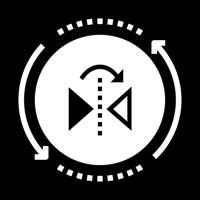
Published by Le Huyen on 2019-03-13
1. - Just swipe to flip a photo… left to right, or up and down - perfect for flipping "mirror" selfies, or rotate with 2 fingers.
2. - Select photo from your albums or take a photo, and automatically turn it into a photo with mirror effects.
3. Tap to select style of mirror, scroll to positioning, pinch to zoom in or out.
4. Flipper & Rotate smooth, intuitive process gives you complete creative control.
5. - Enlarge, Shrink, Move, and use gestures to make mirror images.
6. You're the editor, change the look of your regular photos to convey a mood or theme.
7. Liked Flipper Rotate? here are 5 Photo & Video apps like Video Edit - Trim Rotate Effect Cut Editor Lite; Video Rotation: Flip and rotate videos; Video Crop Pro - 360° Rotate; Video+Rotate & Flip FREE - for iPhone, iPod touch and iPad; Video rotate + flip video easy;
Or follow the guide below to use on PC:
Select Windows version:
Install Flipper Rotate - Photo Flipper app on your Windows in 4 steps below:
Download a Compatible APK for PC
| Download | Developer | Rating | Current version |
|---|---|---|---|
| Get APK for PC → | Le Huyen | 2.27 | 1.1 |
Get Flipper Rotate on Apple macOS
| Download | Developer | Reviews | Rating |
|---|---|---|---|
| Get Free on Mac | Le Huyen | 15 | 2.27 |
Download on Android: Download Android
Virus waiting to happen
DO NOT DOWNLOAD