
Last Updated by Holland America Line Inc on 2025-03-14
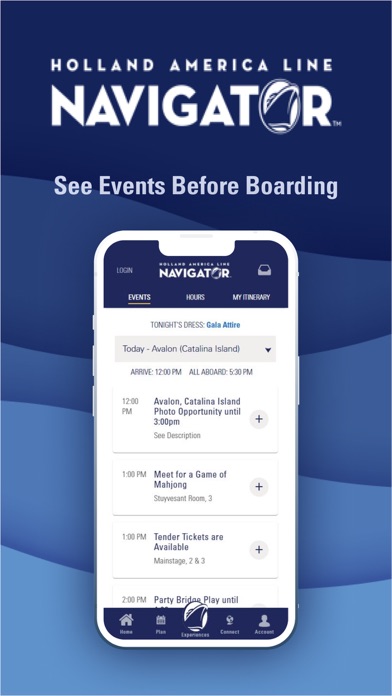

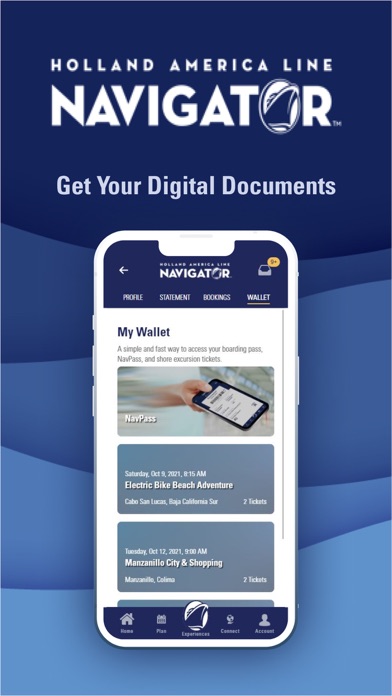

What is Holland America Line Navigator? The Holland America Line Navigator app allows users to access their profile and information, review services available to guests, check out events and shore excursions, view dining menus, spa services, and more. Users can also connect with other guests, book shore excursions, make dining reservations, and view their daily itinerary. The app works with all Holland America Line ships and is available for download.
1. Before your cruise, you can review all the services available to guests, check out events and shore excursions planned for your trip, and review an interactive Holland America Line fleet map to see the destinations where our ships sail.
2. Once on board, connect to the ship’s WiFi to view dining menus, spa services, shore excursions, chat with other guests and more at no additional charge.
3. Use the Holland America Line Navigator app when in port to check your daily itinerary, book shore excursions and make dining reservations.
4. Stay on top of your daily activities, including your booked shore excursions, and dining reservations.
5. See the entire Holland America Line fleet of ships and learn about their destinations and ports of call.
6. View account details, see your upcoming bookings and review your onboard statement.
7. Amsterdam, Eurodam, Koningsdam, Maasdam, Nieuw Amsterdam, Nieuw Statendam, Noordam, Oosterdam, Rotterdam, Veendam, Volendam, Westerdam, Zaandam, and Zuiderdam.
8. Reserve and book your shore excursions easily and conveniently.
9. So, you can just relax and enjoy your time ashore, knowing you’ll never miss an important event during your cruise.
10. Get the latest on events, activities, and the evening dress code even before you board.
11. Review, purchase, and share your cruise photos.
12. Liked Holland America Line Navigator? here are 5 Travel apps like Roadside America; America Latina Taxi; Assist America Mobile; USA (United States of America, US) offline map, guide, weather, hotels. Free GPS navigation.; America's Great Loop;
GET Compatible PC App
| App | Download | Rating | Maker |
|---|---|---|---|
 Holland America Line Navigator Holland America Line Navigator |
Get App ↲ | 28,818 4.52 |
Holland America Line Inc |
Or follow the guide below to use on PC:
Select Windows version:
Install Holland America Line Navigator app on your Windows in 4 steps below:
Download a Compatible APK for PC
| Download | Developer | Rating | Current version |
|---|---|---|---|
| Get APK for PC → | Holland America Line Inc | 4.52 | 4.45.2 |
Get Holland America Line Navigator on Apple macOS
| Download | Developer | Reviews | Rating |
|---|---|---|---|
| Get Free on Mac | Holland America Line Inc | 28818 | 4.52 |
Download on Android: Download Android
- Log in with Hollandamerica.com account
- Access to current profile and information, and past/upcoming bookings
- Review services available to guests
- Check out events and shore excursions
- Interactive Holland America Line fleet map
- Connect to ship's WiFi for no additional charge
- Chat with other guests
- Reserve and book shore excursions
- Make dining reservations
- Stay on top of daily activities
- See entire Holland America Line fleet of ships and their destinations/ports of call
- View account details and upcoming bookings
- Order items to stateroom (select ships)
- View and buy cruise photos (select ships)
- Complimentary daily news digests
- View spa treatments and services
- Purchase and use additional internet plans.
- Provides information on excursions and onboard activities
- Helpful for navigating the ship
- Provides information on dining options and music venues
- No volume or notification setting for incoming chat messages
- Navigation can be difficult and type should be bigger and bolder
- Lack of details on music options and venues
- Dining options do not show hours of operation
- Activities need better descriptions
- Typos in descriptions
- Chat feature is not formatted for a phone and does not function properly
Great way to stay connected!
Chat feature is not usable on iPhone
Navigator app
Very helpful