
Last Updated by Hefei MingYang Information Technology Co., Ltd. on 2025-05-13

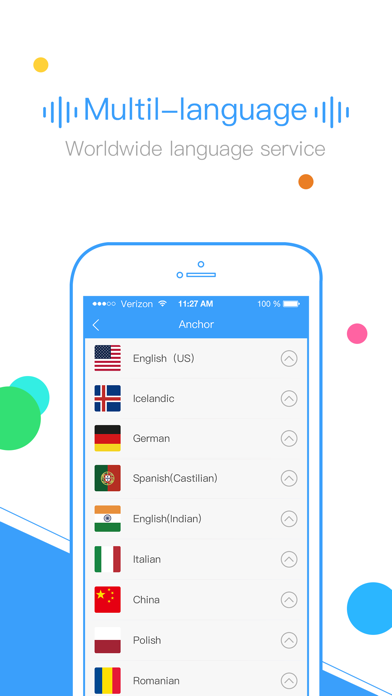
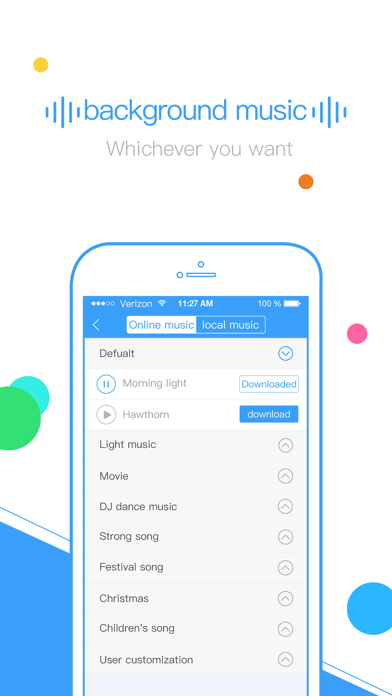
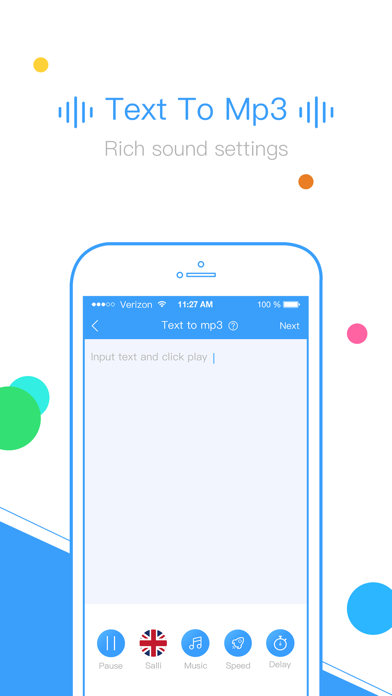
What is Text To Speech-Recorder?
TextToMp3 is a text-to-speech app that allows users to convert text into speech in multiple languages. The app supports various voices of announcers and background music. It also provides a recording function that allows users to add background music to their recordings. The app is suitable for advertising dubbing, voice reading, and broadcasting. It supports several languages, including Chinese, English, Japanese, Russian, Korean, French, German, and more.
1. TextToMp3 is text to speech(TTS) app that provides multi-lingual speech synthesis services, supports multiple voices of announcers and various types of background music.
2. In addition to supporting text-to-speech functions, Text To Mp3 also provides recording function,After recording, you can Add background music.
3. Broadcasting: Broadcasting of schools, enterprises, stations, airports, and shopping malls.
4. Supported languages include: Chinese text to speech, English text to speech (USA), English text to speech (India), English text to speech (UK), English text to speech (Wales), English text to speech (Australia), Japanese text to speech, Russian text to speech, Korean text to speech, French text to speech (France), French text to speech (Canada), German text to speech, Danish text to speech, Icelandic text to speech, Dutch text to speech, Polish text to speech, Portuguese text to speech (Portugal), Portuguese text to speech (Brazil), Spanish text to speech (Spain) , Spanish text to speech (USA), Spanish text to speech (Mexico), Italian text to speech, Norwegian languages text to speech, Romanian text to speech, Swedish text to speech, Welsh text to speech, Turkish text to speech.
5. • Accounts will be renewed with deductions within 24 hours before the end of the current period, and the deductions are based on the selected plan.
6. • Users can manage subscriptions, after purchasing, go to user account settings to turn off automatic renewal.
7. • Any unused portion of the free trial period will be automatically voided when the user purchases an applicable subscription.
8. Liked Text To Speech-Recorder? here are 5 Utilities apps like Speak4Me Text to Speech Reader; Transcribe - Speech to Text; Speak • Speech Synthesizer; Text To Speech Audio Reader; Type & Speak - Text to Speech;
GET Compatible PC App
| App | Download | Rating | Maker |
|---|---|---|---|
 Text To Speech-Recorder Text To Speech-Recorder |
Get App ↲ | 357 4.74 |
Hefei MingYang Information Technology Co., Ltd. |
Or follow the guide below to use on PC:
Select Windows version:
Install Text To Speech-Recorder app on your Windows in 4 steps below:
Download a Compatible APK for PC
| Download | Developer | Rating | Current version |
|---|---|---|---|
| Get APK for PC → | Hefei MingYang Information Technology Co., Ltd. | 4.74 | 1.0.1029 |
Get Text To Speech-Recorder on Apple macOS
| Download | Developer | Reviews | Rating |
|---|---|---|---|
| Get Free on Mac | Hefei MingYang Information Technology Co., Ltd. | 357 | 4.74 |
Download on Android: Download Android
- Multi-lingual speech synthesis services
- Multiple voices of announcers
- Various types of background music
- Recording function
- Add background music to recordings
- MP3 share and export
- Text-to-speech function
- Free text-to-voice (TTS) play MP3 dubbing
- Suitable for advertising dubbing, voice reading, and broadcasting
- Supports several languages, including Chinese, English, Japanese, Russian, Korean, French, German, and more.
- Option to change pitch and rate of voices
- Many international accents available
- Text to voice conversion is fast
- Sound quality is similar to that of a real person
- No specific cons mentioned by the user
Very Funny
Change the voice in seconds
Sound like real people
The sound inside can