
Last Updated by vpn free VPN proxy fast VPN Technologies Inc. on 2025-04-12

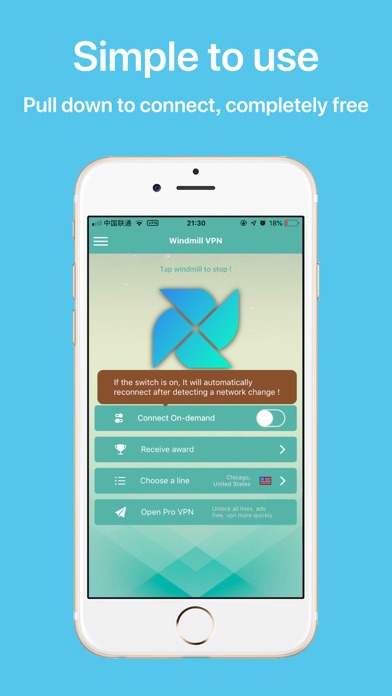

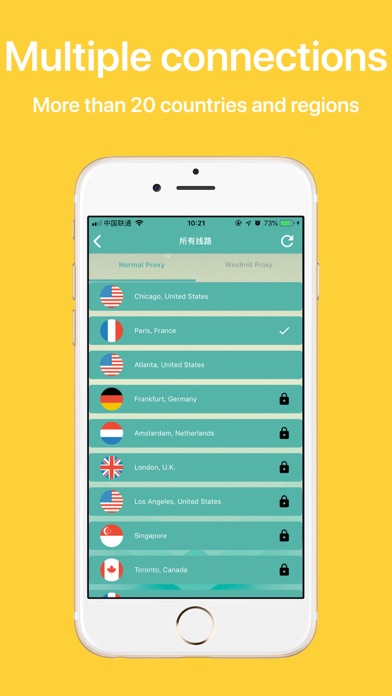
What is VPN?
The Windmill VPN Pro app is a VPN service that provides fast, stable, and secure tunnels for WiFi hotspot security. It uses advanced encryption technologies to protect user data security and allows users to access their favorite sites, apps, and online streaming contents anonymously. The app is available for download on the App Store and requires a subscription to use.
1. This is the best VPN for protecting your data security, It adopts the most advanced encryption technologies to provide Fast, Stable & Secure tunnels for WiFi hotspot security.
2. Access your favorites sites, apps, and online streaming contents anonymously and worrying about information being spied or tracked under the protection of This.
3. Liked VPN? here are 5 Utilities apps like PlatoVPN:Super unlimited proxy; Super Cleaner: Clean Storage; Super VPN - Secure VPN Master; Get More Likes Super Tags; Clean Master - Super Cleaner;
GET Compatible PC App
| App | Download | Rating | Maker |
|---|---|---|---|
 VPN VPN |
Get App ↲ | 2,278 4.92 |
vpn free VPN proxy fast VPN Technologies Inc. |
Or follow the guide below to use on PC:
Select Windows version:
Install VPN -Super Windmill Proxy VPN app on your Windows in 4 steps below:
Download a Compatible APK for PC
| Download | Developer | Rating | Current version |
|---|---|---|---|
| Get APK for PC → | vpn free VPN proxy fast VPN Technologies Inc. | 4.92 | 1.2.1 |
Get VPN on Apple macOS
| Download | Developer | Reviews | Rating |
|---|---|---|---|
| Get Free on Mac | vpn free VPN proxy fast VPN Technologies Inc. | 2278 | 4.92 |
Download on Android: Download Android
- Advanced encryption technologies for data security
- Fast, stable, and secure tunnels for WiFi hotspot security
- Access to favorite sites, apps, and online streaming contents anonymously
- Subscription-based service with options for one month, six months, or one year
- Automatic renewal of subscription unless turned off at least 24-hours before the end of the period
- Subscription management through user's Account Settings
- No cancellation of current subscription allowed during an active subscription period
- Forfeiture of unused portion of free trial period when user purchases a subscription
- Terms of use and privacy policy available for review on the app
- Provides protection against hackers and keeps user's search history private
- Has servers around the world, making it easy to use in multiple countries
- Fast speed and no traffic limit
- Works well for accessing blocked websites and apps on school or public WiFi
- Free version available with ads
- Some users have reported slow connection times
- Free version has ads, which may be bothersome to some users
- Some users have reported issues with the older version of the app not working properly
Yes, yes.
Very easy to use, this is the most reliable VPN I use, Youtube10
This is a really good app
Pretty good