
Last Updated by Maze Mapps Inc on 2025-03-19
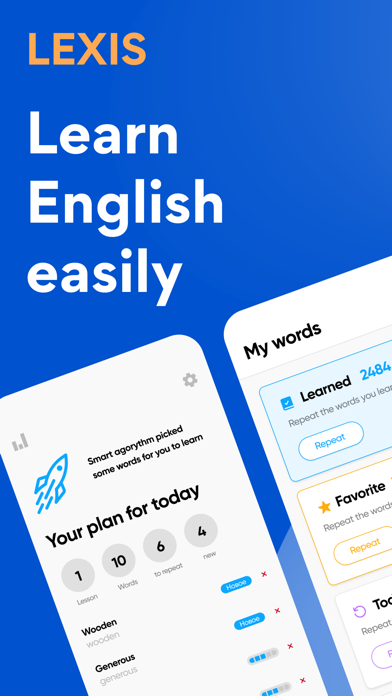
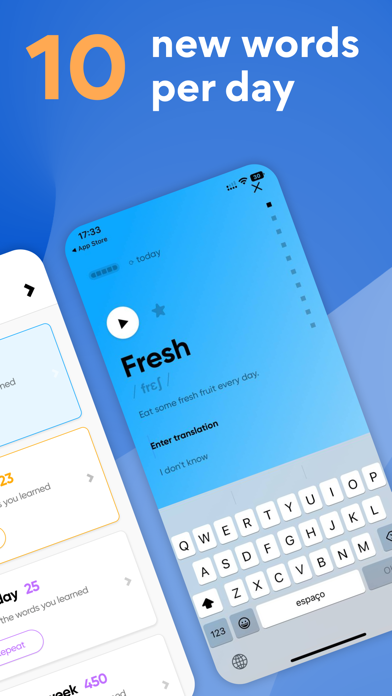

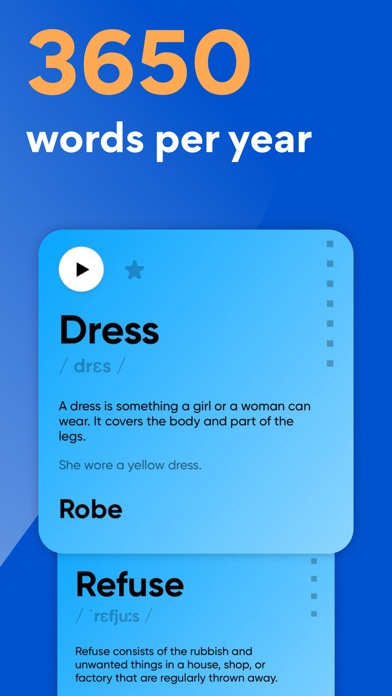
What is Lexis?
Lexis is an app designed to help users learn English effectively and memorize words forever. The app offers personalized lessons, new words, and repetition in each lesson. With Lexis, users can learn over 3,650 words per year without cramming. The app uses a unique algorithm based on Hermann Ebbinghaus's “forgetting curve” to help words go from short-term to long-term memory. The app also offers simple and convenient functionality to help users focus on effective learning.
1. Lexis - learn English effectively and memorize words forever.
2. We will show new words in each lesson and remind you of past ones.
3. A unique algorithm based on Hermann Ebbinghaus's “forgetting curve”.
4. Effortlessly, words will go from your short-term to long-term memory.
5. - Simple and convenient functionality to help focus on effective learning.
6. - No cancellation of the current upgrade plan is allowed during your active period.
7. Follow the progress and enjoy the new victories in the "Statistics" section.
8. You will be surprised how effectively this method will affect the result.
9. Speak freely when traveling and at work.
10. If you like the app, you can subscribe to our services, which will renew automatically.
11. Liked Lexis? here are 5 Education apps like Mejor Curso de Inglés; Curso de Inglês Prof. Kenny; EnglishBay: Curso de inglês; Curso de inglés para viajar; Curso De Inglês;
Or follow the guide below to use on PC:
Select Windows version:
Install Lexis: Curso de Inglés app on your Windows in 4 steps below:
Download a Compatible APK for PC
| Download | Developer | Rating | Current version |
|---|---|---|---|
| Get APK for PC → | Maze Mapps Inc | 4.75 | 1.24.5 |
Download on Android: Download Android
- Personalized lessons
- New words and repetition in each lesson
- Learn over 3,650 words per year
- No cramming
- Unique algorithm based on Hermann Ebbinghaus's “forgetting curve”
- Simple and convenient functionality
- Choose what to learn
- Just 5 minutes per day is enough for effective memorization
- Words become more difficult in accordance with the user's level
- Statistics section to track progress
- Subscription options starting as low as $3.54/month
- Auto-renewal feature
- Privacy Policy and Terms and Conditions available on the app.
- Allows users to focus on words that are useful for them
- Helps users to use the learned words in real life
- Provides the option to go back and review missed words
- Helps users to remember many words in a short amount of time
- Considered an excellent program in its category
- None mentioned in the review
Alex
f
Very good app
Wow!!