
Published by Hangzhou Fang Guo Information Technology Co., Ltd. on 2021-07-28
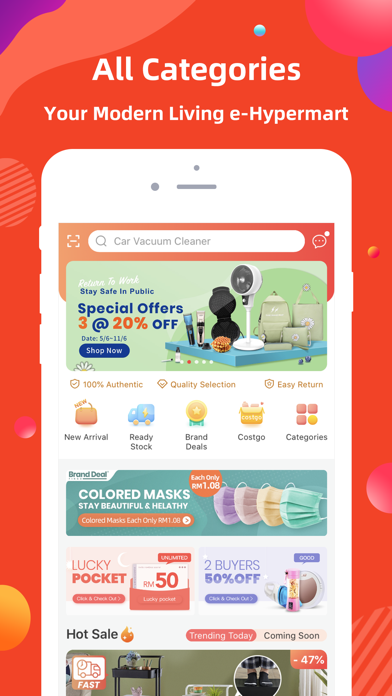

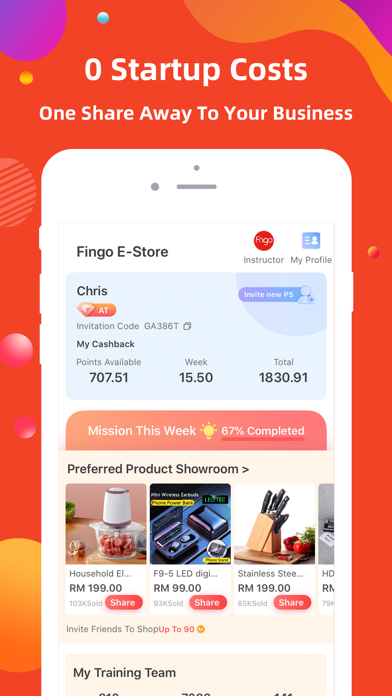
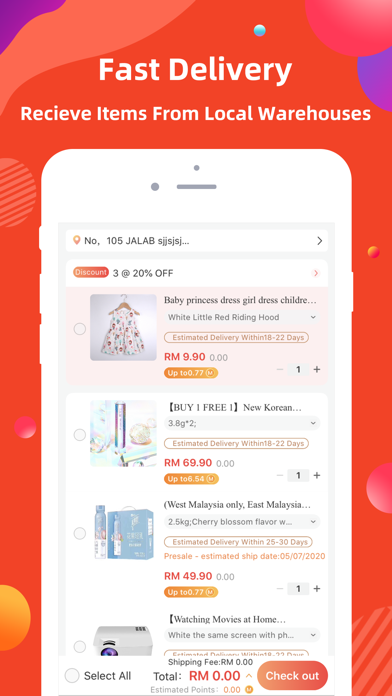
What is Fingo-Online Boutique Shopping? Fingo is an e-commerce platform based on social media that offers a wide range of high-quality products for shopping users. It is more than an online shopping app, it is a great platform to make money. Fingo provides every shopper with an ideal shopping experience via VIP prices, cashback, promotions, and more surprise benefits. Fingo also offers an opportunity to start your own business by opening an online store and make more money by selling or sharing items without needing to hold inventory.
1. Fingo is an e-commerce platform based on social media that offers a wide range of high-quality products for shopping users.
2. Available categories: Muslim, Japanese & Korean series, apparel, fashion, skincare, beauty and cosmetics, shoes, bags and luggage, infant & maternal, babies & toys, home living, appliance, digital device & tech, vehicle, personal care, sports and outdoors for men, women, kids.
3. Established by former Alibaba top executives, Fingo attempts to provide you with the most high-quality goods that we select from Taobao and Tmall so that every product is quality guaranteed and recognized by customers.
4. Wanna start your own business? Come join Fingo to open an online store and make more money by selling or sharing items without needing to hold inventory.
5. Fingo provides every shopper with an ideal shopping experience via VIP prices, cashback, cashback, promotions, and more surprise benefits.
6. Fingo is more than an online shopping app, it is a great platform to make money.
7. We never stop trying to expand our business so that we can offer a better shopping experience for a larger user base in the near future.
8. All products recommended by global customers or professional buyers, we won’t release them until we ensure the quality.
9. Fingo offers customer service throughout the whole process of purchase.
10. Our sellers are our registered affiliates who make an income profit or bonus by promoting various products.
11. Featured top brands, flash sales and hot sales released daily, you won’t miss them.
12. Liked Fingo-Online Boutique Shopping? here are 5 Shopping apps like Jumia Online Shopping; iPayFirst - Pay Your Bills Online; AjMall - Online Shopping Store; Banggood Global Online Shop; SHEIN - Online Fashion;
GET Compatible PC App
| App | Download | Rating | Maker |
|---|---|---|---|
 Fingo-Online Boutique Shopping Fingo-Online Boutique Shopping |
Get App ↲ | 43 4.58 |
Hangzhou Fang Guo Information Technology Co., Ltd. |
Or follow the guide below to use on PC:
Select Windows version:
Install Fingo-Online Boutique Shopping app on your Windows in 4 steps below:
Download a Compatible APK for PC
| Download | Developer | Rating | Current version |
|---|---|---|---|
| Get APK for PC → | Hangzhou Fang Guo Information Technology Co., Ltd. | 4.58 | 3.1.80 |
Get Fingo-Online Boutique Shopping on Apple macOS
| Download | Developer | Reviews | Rating |
|---|---|---|---|
| Get Free on Mac | Hangzhou Fang Guo Information Technology Co., Ltd. | 43 | 4.58 |
Download on Android: Download Android
- Free voucher for every newly registered user
- Enjoy RM1 & Half-Priced items by initiating a group
- Shop preferred range products with free shipping to get vouchers worth RM199 or RM229 and other exclusive 11 privileges
- Extra cashback, bonus, vouchers, free gifts, free shipping, activity prizes and more benefits await you
- All products recommended by global customers or professional buyers, quality guaranteed and recognized by customers
- Available categories: Muslim, Japanese & Korean series, apparel, fashion, skincare, beauty and cosmetics, shoes, bags and luggage, infant & maternal, babies & toys, home living, appliance, digital device & tech, vehicle, personal care, sports and outdoors for men, women, kids
- Featured top brands, flash sales and hot sales released daily
- Every time you invite a new user, you’ll get RM5 voucher, and there is no limit to that
- Daily vouchers giveaway & Get more than 80% off discount
- Plenty of promotions: Festival Sales, Fingoday Sales, special offers, flash sale, group purchase, hot sale, free shipping, etc
- You may get gold, cash, promo codes, free gifts and other benefits from Fingo Facebook page/YouTube Live
- Be a PS, get access to more benefits
- Start your own business by opening an online store and make more money by selling or sharing items without needing to hold inventory
- Available payment methods: Malaysia: FPX, Grabpay, Touch ’N Go, Seven-Eleven, Credit Card; Singapore: eNETS, Singpost, AXS; Thailand: Online Banking
- Pay with the Fingo points in your account without any cash.
Highly recommend!
There is a new channel to buy what you like
Basically, my shopping experience was pleasant
nice shopping app