
Last Updated by Green Master Tech Co. on 2025-06-02
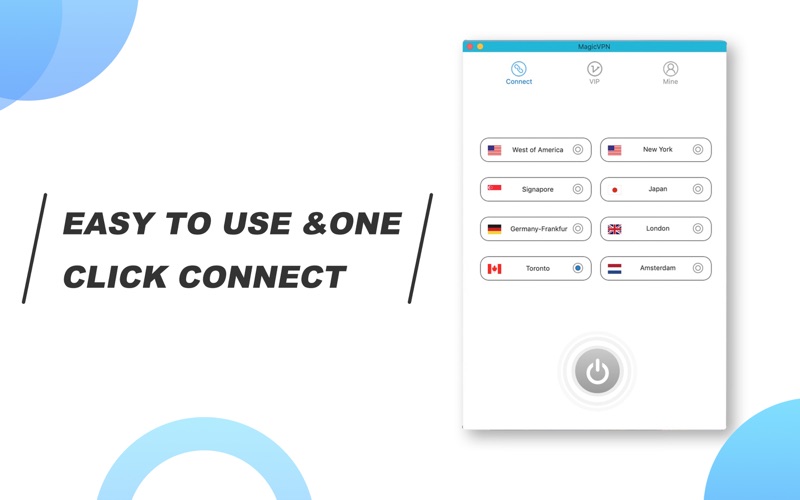


What is MagicVPN-Secure Hotspot Proxy? Magic VPN is a VPN app that provides security, privacy, and access to its users. It encrypts the user's data and makes their online activities anonymous. The app is fast, stable, and secure, and it protects the user's device while they are connected to public wifi hotspots, cellular data networks, and other public locations. Magic VPN does not track or keep any logs of the user's activities, making them completely private and secure.
1. Magic VPN secures your device’s connection while you’re connected to public wifi hotspots, cellular data networks and other public locations.
2. Magic VPN is a trusted security, privacy and access VPN with top performance on speed, stability, and security.
3. It leveraged proxy to encrypt your data and make your online activities completely anonymous.
4. Magic VPN lets you surf the web anonymously with no concern about being tracked by your ISP or anybody else as your IP will be changed.
5. Magic VPN doesn’t track or keep any logs of your activities.
6. Your password and your personal data is anonymous and you are protected from hacker attacks.
7. Magic VPN is fast! It detects your location automatically and connects you to the nearest server.
8. It works like a free proxy but it’s even more secured.
9. Therefore, your connection will be much faster.
10. You are completely private and secure.
11. Liked MagicVPN-Secure Hotspot Proxy? here are 5 Utilities apps like NordVPN: VPN Fast & Secure; F-Secure Mobile Security; Proton VPN: Fast & Secure; VPN cat: Fast Secure Unlimited; Thunder VPN - Secure & VPN Pro;
GET Compatible PC App
| App | Download | Rating | Maker |
|---|---|---|---|
 MagicVPN-Secure Hotspot Proxy MagicVPN-Secure Hotspot Proxy |
Get App ↲ | 0 1 |
Green Master Tech Co. |
Or follow the guide below to use on PC:
Select Windows version:
Install MagicVPN-Secure Hotspot Proxy app on your Windows in 4 steps below:
Download a Compatible APK for PC
| Download | Developer | Rating | Current version |
|---|---|---|---|
| Get APK for PC → | Green Master Tech Co. | 1 | 1.0.7 |
Get MagicVPN-Secure Hotspot Proxy on Apple macOS
| Download | Developer | Reviews | Rating |
|---|---|---|---|
| Get Free on Mac | Green Master Tech Co. | 0 | 1 |
Download on Android: Download Android
- Anonymous and secure surfing
- Protects privacy and secures the user's device
- Super fast VPN
- No logs kept
- Terms of Service and Privacy Policy provided
- Contact information for questions or suggestions provided
very good
good
Not Free
NOT FREE