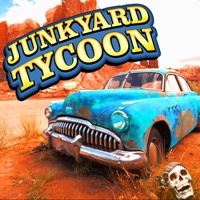
Published by Askin Ceyhan on 2019-03-01
1. The game is all about right set of Wreckers business skills needed at the right time.! Get ready for the most amazing salvage business game where you can buy junk cars, trucks, vans, or any other moving parts of vehicles and test your business skills to become a real Magnate.
2. Want to start your own Salvage yard business? If you love vehicles and automobiles, you will love this virtual business game of cars.
3. Junkyard Tycoon is a Simulation game where you start your own Salvage yard, buy scrape vehicles, detach vehicle parts, sell them and make profit.
4. Wrecking yard Mogul is the best time management Simulation game for unlimited fun and car business.
5. While you slowly make good business out of junk vehicle parts, you become a Business magnate.Just keep buying and selling car or car parts.
6. Focus and play carefully! This is an amazing business strategy game.
7. The twist of the game is that you can make profit while selling different vehicle parts.
8. The Wrecking Yard economy game is really fun with thrilling sound effects and beautiful game graphics.
9. Download the game and start your own Wrecking yard and be a Car Master .
10. It is a perfect way to test your business and money making skills.
11. If you have enjoyed any feature of the game, do not forget to rate us on play store and share among your friends.
12. Liked Junkyard Tycoon? here are 5 Games apps like MILLIONAIRE TYCOON™ : Free Realestate Trading Strategy Board Game; Video Game Tycoon: Idle Empire; Zoo Craft - Animal Park Tycoon; Cook Inc : Idle Tycoon; Knight Joust Idle Tycoon;
Or follow the guide below to use on PC:
Select Windows version:
Install Junkyard Tycoon - Car Business app on your Windows in 4 steps below:
Download a Compatible APK for PC
| Download | Developer | Rating | Current version |
|---|---|---|---|
| Get APK for PC → | Askin Ceyhan | 4.75 | 20 |
Get Junkyard Tycoon on Apple macOS
| Download | Developer | Reviews | Rating |
|---|---|---|---|
| Get Free on Mac | Askin Ceyhan | 17702 | 4.75 |
Download on Android: Download Android
Due to the it needs improvement fast
Great game, pay to play? Little bit
Love the game but the glitches are really starting to irritate me!
Great game