
Last Updated by Agnesh Pipaliya on 2025-05-20
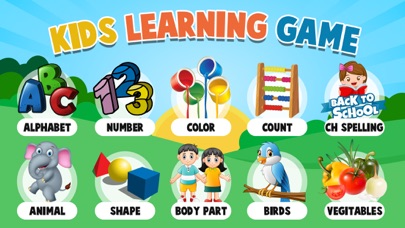
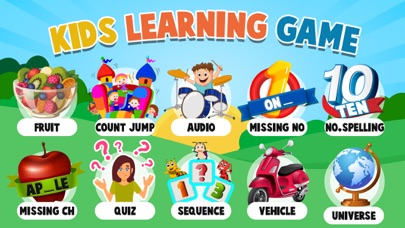


What is Kids Learning Educational?
Kids Learning Educational Game is an all-in-one app designed for preschool and nursery kids. It offers a variety of fun and educational activities to help children learn and grow. The app is suitable for parents, kindergarten or preschool teachers, and babysitters who want to provide a fun and easy way for kids to learn.
1. Learn part user can find different options like as learn kids english, learn kids to read, learn kids games, abc for kids, learning animals for toddlers, learn colors for kids, learn fruit for toddlers.
2. These games and lessons are used by millions of parents and teachers to help educate and entertain young kids for best kids learning games educational app for children of all ages.
3. Let yourself and kids improve the learning ability with the collection of best brain games designed for toddlers or preschool kids, teens and parents in this unique multiage apps.
4. Looking for a fun free and simple educational app to help your toddler learn phonics and trace letters of the alphabet look no further than kids.
5. Learn shapes and colors fruit game animals images animal sounds animal puzzle sports world fruit name animal kingdom baby animal games.
6. Kids learning educational game is an all in one app for preschool and nursery kids.
7. If you are a parent, kindergarten or preschool teacher or a babysitter this is a must have educational game for your kids.
8. This is easy learning educational apps for kids here can learning free with fun.
9. A basic skills application is a new application from a series developed by a team of educational experts from learning designed to best prepare your children for success in the kindergarten curriculum.
10. # Fun educational activities for toddlers kids and parents a like.
11. # Sounds to help children learn phonics for letters and words.
12. Liked Kids Learning Educational? here are 5 Education apps like Spanish Vocabulary 24/7 Language Learning; Spanish Phrases 24/7 Language Learning; Learn Spanish 24/7 FREE Language Learning; French Vocabulary 24/7 Language Learning; French Phrases 24/7 Language Learning;
GET Compatible PC App
| App | Download | Rating | Maker |
|---|---|---|---|
 Kids Learning Educational Kids Learning Educational |
Get App ↲ | 1 3.00 |
Agnesh Pipaliya |
Or follow the guide below to use on PC:
Select Windows version:
Install Kids Learning Educational app on your Windows in 4 steps below:
Download a Compatible APK for PC
| Download | Developer | Rating | Current version |
|---|---|---|---|
| Get APK for PC → | Agnesh Pipaliya | 3.00 | 1.0 |
Get Kids Learning Educational on Apple macOS
| Download | Developer | Reviews | Rating |
|---|---|---|---|
| Get Free on Mac | Agnesh Pipaliya | 1 | 3.00 |
Download on Android: Download Android
- Fun educational activities for toddlers, kids, and parents alike
- Learn writing alphabet and numbers tracing
- Educational games for kindergarten
- Tracing alphabets slate for kids
- Entertaining games and apps for preschoolers
- Sounds to help children learn phonics for letters and words
- Human body parts for education
- Math puzzle games for kids
- Solve puzzles with fun images and stimulating music
- Baby learns real English words and helps parents teach their kids
- Helps improve concentration and cognitive skills
- Learn kids English, read, games, ABC, animals, colors, and fruit
- Colors and shapes flashcards for toddlers
- Baby smart games for kids
- Learn shapes, colors, fruit game, animal images, animal sounds, animal puzzle, sports world, fruit name, animal kingdom, and baby animal games
- Preschoolers learn to recognize the letters of the alphabet and the sounds of the ABC
- Counting sequences of and differences between numbers
- Practice identifying, assigning, and matching many different shapes.