
Last Updated by MOBILE BOX - App Consulting UG (haftungsbeschränkt) on 2025-05-09
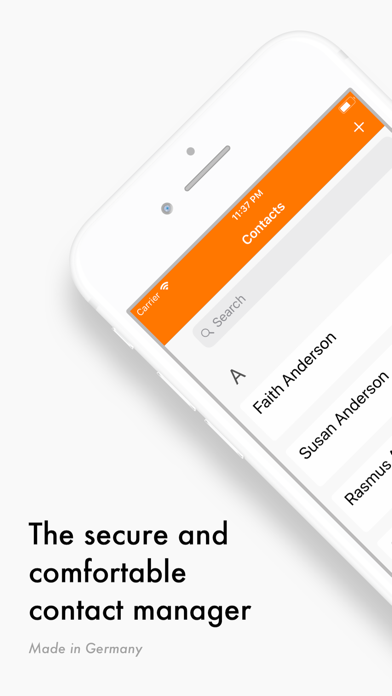


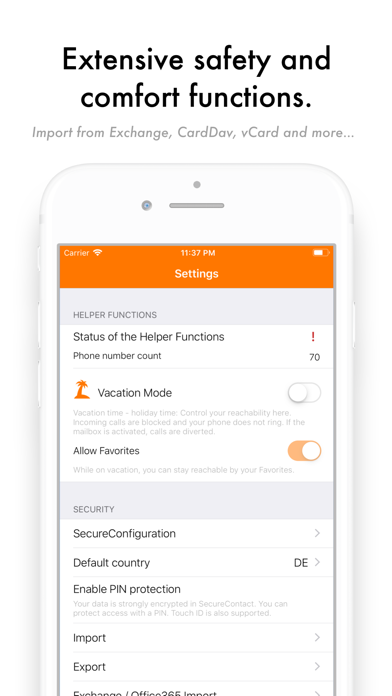
What is SecureContact X Personal? SecureContact X Personal is a secure contact management app that allows you to keep your personal and business contacts separate. It offers a high level of data protection and unique comfort features to make you more relaxed and productive. The app is designed and developed in Germany.
1. Together with SecureContact X you have full control over your data and personal and business contacts are cleanly separated - with the highest comfort.
2. SecureContact X Personal allows you to combine your contacts from various sources, such as your CRM system, mail server or from the personal address book.
3. Thanks to the SecureContact X Personal keyboard, your contacts are just a second away in any app at any time.
4. SecureContact X Personal is not only the secure safe for your contacts - it never gets in the way of your work.
5. You simply start the communication from any of your contacts in SecureContact Personal.
6. SecureContact X Personal was developed for your personal contacts.
7. With SecureContact X Personal you rely on the highest level of data protection.
8. SecureContact X Personal was completely designed and developed in Germany.
9. And with SecureContact X Personal you will enjoy it from the very first minute.
10. Access to SecureContact X Personal can be PIN protected.
11. With the privacy-friendly connection to third party messengers, e-mail and VoIP / SIP clients you can continue to use your contacts for daily communication.
12. Liked SecureContact X Personal? here are 5 Productivity apps like MFIT Personal; AT&T Personal Cloud; Chat AI - Personal Assistant; Chat AI: Personal Assistant; ezClocker Personal Timecard;
GET Compatible PC App
| App | Download | Rating | Maker |
|---|---|---|---|
 SecureContact X Personal SecureContact X Personal |
Get App ↲ | 0 1 |
MOBILE BOX - App Consulting UG (haftungsbeschränkt) |
Or follow the guide below to use on PC:
Select Windows version:
Install SecureContact X Personal app on your Windows in 4 steps below:
Download a Compatible APK for PC
| Download | Developer | Rating | Current version |
|---|---|---|---|
| Get APK for PC → | MOBILE BOX - App Consulting UG (haftungsbeschränkt) | 1 | 3.4.4 |
Get SecureContact X Personal on Apple macOS
| Download | Developer | Reviews | Rating |
|---|---|---|---|
| Get Free on Mac | MOBILE BOX - App Consulting UG (haftungsbeschränkt) | 0 | 1 |
Download on Android: Download Android
- Caller identification for incoming calls
- Vacation mode to direct callers to mailbox or deny calls
- SecureContact X Personal keyboard for easy access to contacts in any app
- Import contacts from various sources, including CRM systems and personal address book
- Connection to third-party messengers, email, and VoIP/SIP clients
- PIN protection and compatibility with FaceID
- In-app purchases with annual subscriptions
- Automatic renewal can be disabled in Apple ID account settings
- Privacy policy and terms of use available on the app's website
- Customer support available via email.