
Last Updated by Ngoc Anh on 2025-03-30
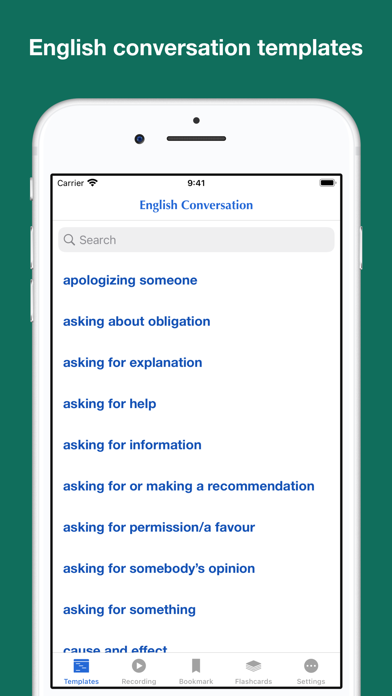

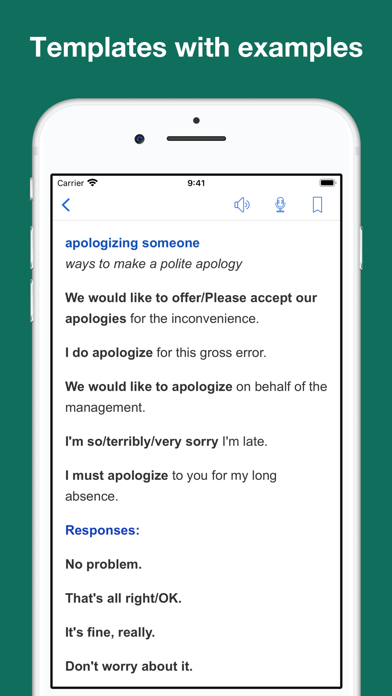
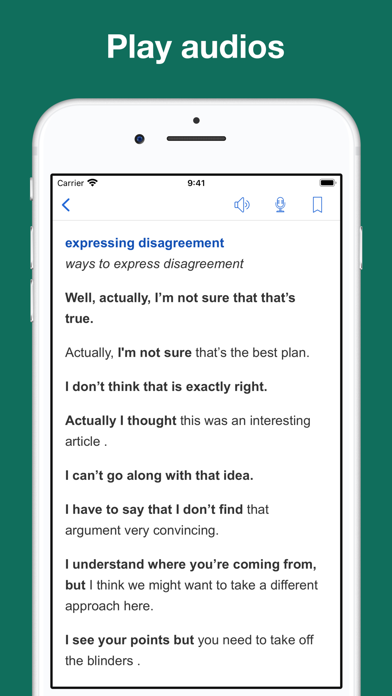
What is English Conversation Templates?
This app is designed to help users learn English conversation templates, which are common phrases and sentences used by native speakers in real-life situations. The app includes over 90 scenarios, each with various conversation templates, and features audio recordings by professional narrators. Users can also record their own conversations, practice conversation templates, and review their recordings later. Other features include a search function, bookmarking, a built-in dictionary, and flashcards.
1. - expressing a preference, agreement, disagreement, contrast, emotions, generalization, possibility, necessity, reasons, sympathy, etc.
2. This app is designed to help you learn English Conversation Templates.
3. Using templates in conversations will help you to speak more naturally and fluently.
4. They are common vocabulary, phrases and sentences native speakers use in real life.
5. - asking for help, information, explanation, opinion, permission, etc.
6. - giving advice, evidence, examples, invitation, reasons, congratulation, etc.
7. - describing a picture, a process, a decrease, an increase, etc.
8. - making a complaint, an exception, comparisons, suggestions, etc.
9. Liked English Conversation Templates? here are 5 Education apps like Je Parle ANGLAIS - Apprendre l'anglais guide de conversation Français Anglais gratuitement cours pour débutants; Je Parle ESPAGNOL - Apprendre l'espagnol guide de conversation Français Espagnol gratuitement cours pour débutants; Conversation Social Stories & Simple PECS Communication Tool; PERA PERA ENGLISH CONVERSATION; Korea conversation master[Pro];
GET Compatible PC App
| App | Download | Rating | Maker |
|---|---|---|---|
 English Conversation Templates English Conversation Templates |
Get App ↲ | 0 1 |
Ngoc Anh |
Or follow the guide below to use on PC:
Select Windows version:
Install English Conversation Templates app on your Windows in 4 steps below:
Download a Compatible APK for PC
| Download | Developer | Rating | Current version |
|---|---|---|---|
| Get APK for PC → | Ngoc Anh | 1 | 2.0 |
Get English Conversation Templates on Apple macOS
| Download | Developer | Reviews | Rating |
|---|---|---|---|
| Get $1.99 on Mac | Ngoc Anh | 0 | 1 |
Download on Android: Download Android
- Over 90 real-life scenarios
- Various conversation templates for each scenario
- Audio recordings by professional narrators
- Recording feature to practice conversation templates and review recordings later
- Search function
- Bookmarking
- Built-in dictionary
- Flashcards
- Feedback feature for contacting the developers.