
Last Updated by GOT GAME TECHNOLOGIES, LLC on 2025-04-20

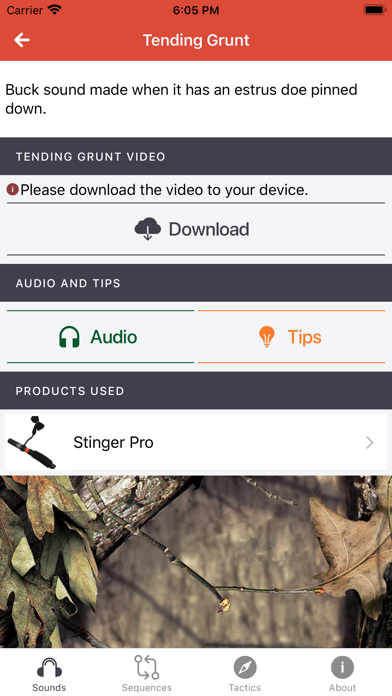
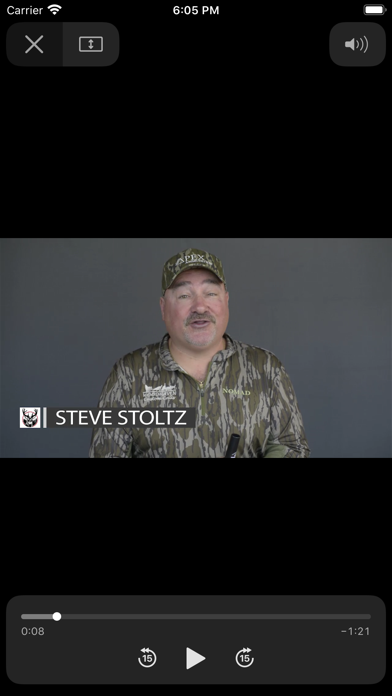

What is Whitetail Tech?
Whitetail Tech is a mobile app designed to help hunters improve their whitetail hunting and calling skills. The app is developed by Got Game Technologies and guided by Steve Stoltz, the Whitetail Wizard. It features instructional videos on how to make common deer calls and rattling sequences, as well as hunting tips and tactics organized by deer sound. The app also includes a partner page that showcases companies that support the development team.
1. Under the guidance of the whitetail wizard himself, Steve Stoltz, you will be able to hone your whitetail hunting and, in particular, calling skills and better know how to to successfully harvest better and more whitetail deer.
2. You will also be able to find out what deer calls are used and recommended by Steve Stoltz and see other companies that support the Got Game Technologies mobile app development team on our Partners page.
3. Whitetail Tech is the cutting of edge of whitetail deer calling and hunting technology.
4. Whitetail Tech is loaded with videos that teach how to make the most common deer calls and rattling sequences.
5. You can then compare how you sound to real deer audio as well as audio of Steve Stoltz calling and rattling for each of these sounds.
6. Finally, Steve Stoltz has taken his tried and true deer hunting tips, and organized them by deer sound on the app.
7. Whitetail Tech also has an additional how-to video that teaches you how to to choose the right deer call.
8. In sum, Whitetail Tech will help you become a better deer hunter.
9. Future versions of the app will also be expanded to include numerous hunting sequences, tips, and rut predictions based on the moon phases.
10. Liked Whitetail Tech? here are 5 Sports apps like Hudl Technique; Technica Football; The Rawls Course at Texas Tech; Technique Golf by OnForm; Tennis Australia Technique;
GET Compatible PC App
| App | Download | Rating | Maker |
|---|---|---|---|
 Whitetail Tech Whitetail Tech |
Get App ↲ | 32 3.00 |
GOT GAME TECHNOLOGIES, LLC |
Or follow the guide below to use on PC:
Select Windows version:
Install Whitetail Tech app on your Windows in 4 steps below:
Download a Compatible APK for PC
| Download | Developer | Rating | Current version |
|---|---|---|---|
| Get APK for PC → | GOT GAME TECHNOLOGIES, LLC | 3.00 | 1.1.4 |
Get Whitetail Tech on Apple macOS
| Download | Developer | Reviews | Rating |
|---|---|---|---|
| Get Free on Mac | GOT GAME TECHNOLOGIES, LLC | 32 | 3.00 |
Download on Android: Download Android
- Instructional videos on how to make common deer calls and rattling sequences
- Real deer audio for comparison
- Hunting tips and tactics organized by deer sound
- Additional how-to video on choosing the right deer call
- Partner page showcasing companies that support the development team
- Future versions to include hunting sequences, tips, and rut predictions based on moon phases.
Great app