
Published by EYEWIND LIMITED on 2024-05-27


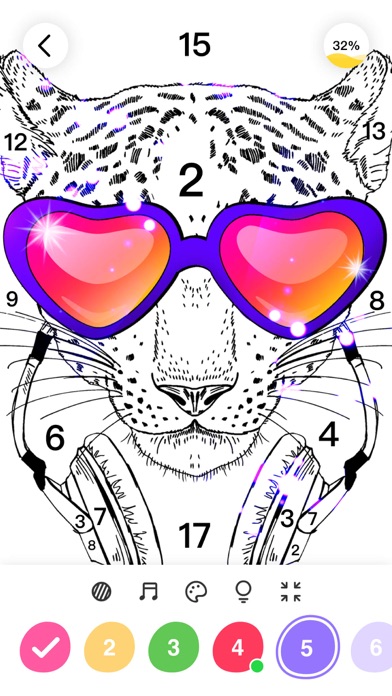

What is No.Paint?
No.Paint is a color by number game that offers a wide range of coloring pages in various categories such as poly arts, mandalas, animals, and more. The game is designed to provide a fun and relaxing coloring experience to its users. The gameplay is simple, smooth, and intuitive, making it easy for anyone to use. The app also allows users to save and share the video of their coloring process.
1. Free users have access to all the free coloring content and a limited number of in-game tools such as Tips and Shields, and can access certain features by watching rewarded videos.
2. • You can subscribe to a yearly plan ($59.99 billed once a year), a monthly plan ($19.99 billed once a month) or a weekly plan that comes with a free 7 days trial ($5.99 billed once a week after the free trial expires).
3. • Any unused portion of a free trial period, if offered, will be forfeited when the user purchases a subscription to that publication, where applicable.
4. • You can subscribe for No.Paint to unlock all coloring content, gain access to unlimited in-game tools, and remove Ads.
5. • Account will be charged for renewal within 24-hours prior to the end of the current period, and identify the cost of the renewal.
6. • Subscriptions automatically renew unless auto-renew is turned off at least 24-hours before the end of the current period.
7. • Subscriptions may be managed by the user and auto-renewal may be turned off by going to the user's Account Settings after purchase.
8. Different parts of a coloring page are marked by numbers, and each number represents a color.
9. The free version of No.Paint may have interstitial, banner, and native Ads.
10. The current active subscription period can not be canceled.
11. Subscriptions to all features and content offered for purchase within the app.
12. Liked No.Paint? here are 5 Games apps like Connect the dots coloring book for children: Learn painting by numbers for kindergarten, preschool or nursery school with this learning puzzle game; Roller Paint Splat; Connect the dots coloring book for children: Learn to paint by numbers for kindergarten, preschool or nursery school with this fun puzzle game.; Ball Paint; Ping-Paint-Pong;
Or follow the guide below to use on PC:
Select Windows version:
Install No.Paint - Coloring Games app on your Windows in 4 steps below:
Download a Compatible APK for PC
| Download | Developer | Rating | Current version |
|---|---|---|---|
| Get APK for PC → | EYEWIND LIMITED | 4.67 | 1.2.11 |
Get No.Paint on Apple macOS
| Download | Developer | Reviews | Rating |
|---|---|---|---|
| Get Free on Mac | EYEWIND LIMITED | 11628 | 4.67 |
Download on Android: Download Android
- Tons of amazing coloring pages created by the app's artists, updated regularly.
- Simple, smooth, and intuitive coloring gameplay.
- Users can save and share the video of their coloring process.
- Free users have access to all the free coloring content and a limited number of in-game tools such as Tips and Shields.
- Subscribers can unlock all coloring content, gain access to unlimited in-game tools, and remove Ads.
- No.Paint offers weekly, monthly, and yearly subscriptions.
- Both free and subscriber-only content is updated daily.
- Users can manage their subscriptions and turn off auto-renewal at any time.
- The app offers a free 7-day trial for the weekly plan.
- The app's pricing is in US dollars, and it may vary in other countries.
- The app has interstitial, banner, and native Ads for free users.
- The app's Terms of Use and Privacy Policy are available on their website.
- Percentage bar is a great feature
- App has a lot of pictures to color
- Dark gray lines on colors make it easy to spot
- App has a lot of colors to choose from
- Ads can be annoying
- No option to purchase ad removal without a subscription
- App may not be suitable for people with larger fingertips
- Finishing a color could be more visually satisfying
Good coloring
Wonderful app
The best!
Great