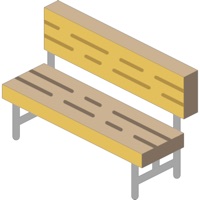
Last Updated by Tamber Schorey on 2025-04-28
1. You can sub players in or out while the timer is running (such as sports like soccer and hockey), or you can stop the game time and sub players for sports like basketball.
2. To time players just click the circle next to their name so that it turns green and then start the game clock.
3. Coaches, managers, or parents can easily run this app during the game to track how much time everyone has played during the game.
4. The app is super easy to setup, just click the "plus sign" to add players and save them to your roster.
5. This app tracks the playing time for everyone on your roster and works with any sport.
6. Once your roster is saved you can use it for any game in the future.
7. Please feel free to contact me if you need support or have any questions.
8. Liked Player Timing? here are 5 Sports apps like MYLAPS Live Timing Wifi; Y Timing; ResultsBase Timing; Sportstiming LIVE Results; RallyTime Pro: Ski & Rally Car Timing;
Or follow the guide below to use on PC:
Select Windows version:
Install Player Timing app on your Windows in 4 steps below:
Download a Compatible APK for PC
| Download | Developer | Rating | Current version |
|---|---|---|---|
| Get APK for PC → | Tamber Schorey | 4.33 | 1.0.1 |
Get Player Timing on Apple macOS
| Download | Developer | Reviews | Rating |
|---|---|---|---|
| Get Free on Mac | Tamber Schorey | 3 | 4.33 |
Download on Android: Download Android