
Last Updated by TMSOFT on 2025-04-22
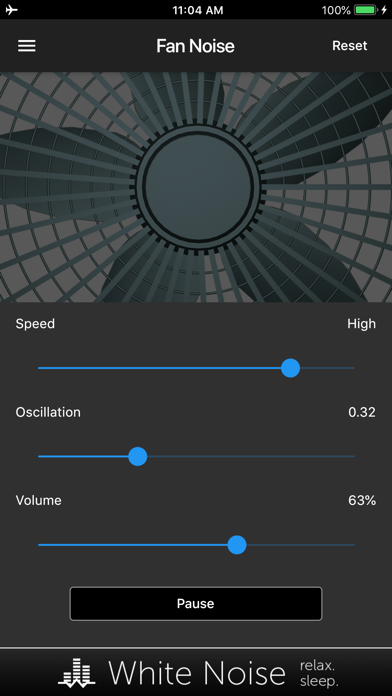
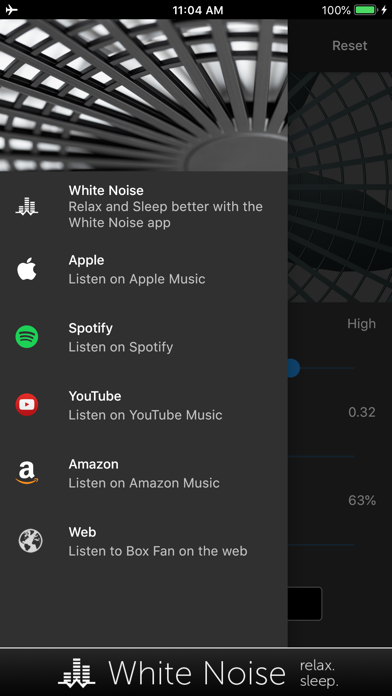
What is Fan Noise Generator? The Fan Noise Generator app is designed to generate custom fan noise that helps users sleep at night. It simulates the sound of an existing box fan or oscillating fan by allowing users to adjust the fan motor speed, oscillation, and volume. The app has a simple and modern interface that remembers all settings for quick fan noise generation. It is perfect for travel and home-use, and it saves money on electricity bills.
1. Fan Noise Generator will simulate the sound of your existing box fan or oscillating fan by allowing users to change the fan motor speed, oscillation, and volume.
2. The Fan Noise Generator app is based on our most popular box fan sound, but adds speed and oscillation controls to make the sound completely unique.
3. The Fan Noise Generator app is great for travel as you won’t need to bring a bulky fan with you, but it’s also perfect for home-use as it sounds completely realistic.
4. The Fan Noise Generator running on a mobile device doesn’t consume as much power as using a mechanical fan so you'll save money on your electricity bill.
5. The Fan Noise Generator app generates custom fan noise that’s perfect for sleeping at night.
6. Please visit for more information about our Fan Noise Generator app.
7. The simple and modern interface remembers all settings for quick fan noise generation.
8. Liked Fan Noise Generator? here are 5 Music apps like Audio Noise Reducer & Recorder; NOISE; Country Music Ringtones – Sounds, Noise.s and Melodies for iPhone; White Noise: Sleep. Relaxation. Meditation. Yoga.; Analog Rack Noise Gate;
Or follow the guide below to use on PC:
Select Windows version:
Install Fan Noise Generator app on your Windows in 4 steps below:
Download a Compatible APK for PC
| Download | Developer | Rating | Current version |
|---|---|---|---|
| Get APK for PC → | TMSOFT | 4.82 | 1.1.2 |
Get Fan Noise Generator on Apple macOS
| Download | Developer | Reviews | Rating |
|---|---|---|---|
| Get Free on Mac | TMSOFT | 589 | 4.82 |
Download on Android: Download Android
- Customizable fan noise: The app allows users to adjust the fan motor speed, oscillation, and volume to create a unique fan noise that suits their preferences.
- Realistic sound: The app is based on the most popular box fan sound, and it sounds completely realistic.
- Simple interface: The app has a simple and modern interface that remembers all settings for quick fan noise generation.
- Saves money: The app consumes less power than a mechanical fan, which helps users save money on their electricity bills.
- Great for travel: The app is perfect for travel as users won't need to bring a bulky fan with them.
- Created by TMSOFT: The app is created by TMSOFT, a company that specializes in creating high-quality sleep and relaxation apps.
can’t sleep without it