
Last Updated by NGUYEN TRONG XUAN on 2025-08-16


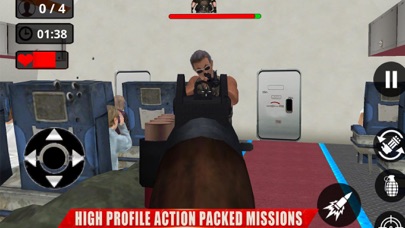
What is Frontline Military Shooting? Frontline Military Shooting is an action-packed game that offers players a chance to experience the mental assault course of military training. As a secret agent, players must use their combat skills to fight off enemies and save the hosts. The game features realistic sounds and graphics, thrilling battles, and a 3D battlefield environment.
1. If you think you know all military training basic combat then it is the time to go through like a secret agent and become successful and get US army National Guard and army reserve because nothing is tougher than this US army secret mission.
2. You are a real rebel military soldier against the enemies because you have all types of guns to deal the evil enemies like you can use the sniper gun to target the enemy.
3. You are hired on this spy mission as a secret agent to kill enemy squad.
4. You are a secret agent on this survival mission to save the hosts.
5. Frontline Military Shooting will be the first game of action lovers with plenty of levels ever.
6. You will taste the real mental assault course during play this game.
7. Liked Frontline Military Shooting? here are 5 Games apps like Drone Strike Military War 3D; Merge Military; War Troops: Military Strategy; Military Games - Border Wars; Idle Warzone 3d: Military Game;
GET Compatible PC App
| App | Download | Rating | Maker |
|---|---|---|---|
 Frontline Military Shooting Frontline Military Shooting |
Get App ↲ | 8 2.63 |
NGUYEN TRONG XUAN |
Or follow the guide below to use on PC:
Select Windows version:
Install Frontline Military Shooting app on your Windows in 4 steps below:
Download a Compatible APK for PC
| Download | Developer | Rating | Current version |
|---|---|---|---|
| Get APK for PC → | NGUYEN TRONG XUAN | 2.63 | 1.0 |
Get Frontline Military Shooting on Apple macOS
| Download | Developer | Reviews | Rating |
|---|---|---|---|
| Get Free on Mac | NGUYEN TRONG XUAN | 8 | 2.63 |
Download on Android: Download Android
- Realistic sounds to engage players
- Colorful and vivid HD graphics
- Thrilling battles
- Use powerful skills to fight off enemies
- Involving gameplay
- Realistic 3D battlefield environment
- Efficient and perfect arms controls
- Friendly and easy UI
- Realistic war fighting action
A clunky mess
Please improve game