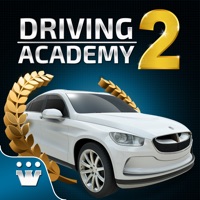
Published by Games2win on 2024-12-28



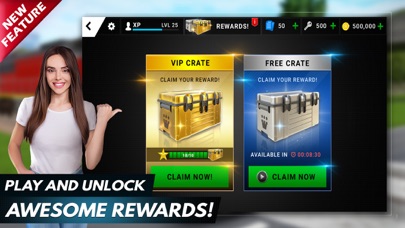
What is Driving Academy 2?
Driving Academy 2: 3D Car Game is a driving simulator game that allows players to master their driving and parking skills without having to go to an actual driving school. The game offers a realistic driving experience in a city with various road signs, extreme weather experiences, and accurate real-life physics. With 200 levels to play, including the Career & Challenges modes, players can choose from 90 different cars to drive and collect and customize them with cool Decals, Spoilers, Rims, and Neon Lights. The game is available in 25 languages, making it accessible to a global audience.
1. • Now available in 25 languages - English, French, Italian, Spanish, Portuguese, German, Indonesian, Russian, Turkish, Simplified Chinese, Traditional Chinese, Japanese, Arabic, Dutch, Finnish, Swedish, Vietnamese, Norwegian, Ukrainian, Korean, Malay, Filipino, Romanian, Polish and Kazakh.
2. Master your driving and parking skills without having to go to an actual driving school! Pick your car, receive your mission and don’t forget to follow the road signs.
3. • Collect and Customize all cars with cool Decals, Spoilers, Rims, and Neon Lights.
4. • Drive passengers to their destinations to earn extra coins in the Open World.
5. Thought it couldn’t possibly become any better? TRY AGAIN.
6. Liked Driving Academy 2? here are 5 Games apps like Driving Academy: Car Simulator; Pocket Academy ZERO; Driving Academy – India 3D; Driving Academy UK: Car Games;
Or follow the guide below to use on PC:
Select Windows version:
Install Driving Academy 2: 3D Car Game app on your Windows in 4 steps below:
Download a Compatible APK for PC
| Download | Developer | Rating | Current version |
|---|---|---|---|
| Get APK for PC → | Games2win | 4.54 | 4.0 |
Get Driving Academy 2 on Apple macOS
| Download | Developer | Reviews | Rating |
|---|---|---|---|
| Get Free on Mac | Games2win | 66781 | 4.54 |
Download on Android: Download Android
- Ultimate driving simulator experience
- Real world driving experience in a city with Slopes, Draw bridges, Light rails, Frosted heaves, Fog Areas, Fire lanes, Bike lanes, and many more
- 50 unique road signs to learn
- 200 levels to play, including the Career & Challenges modes
- Drive passengers to their destinations to earn extra coins in the Open World
- 3 different camera views
- Realistic driving mechanics
- 90 different cars to drive
- Collect and Customize all cars with cool Decals, Spoilers, Rims, and Neon Lights
- Available in 25 languages - English, French, Italian, Spanish, Portuguese, German, Indonesian, Russian, Turkish, Simplified Chinese, Traditional Chinese, Japanese, Arabic, Dutch, Finnish, Swedish, Vietnamese, Norwegian, Ukrainian, Korean, Malay, Filipino, Romanian, Polish, and Kazakh.
- Realistic driving experience
- Large city with many places to drive
- Entertaining and enjoyable
- Inconsistent road rules (turn signals, complete stops, parking)
- Lack of variety in cars and locations
- Confusing road signs and traffic lights
- No map or clear directions for navigation
- Limited activity options in free drive mode
- No gas station or fuel management system.
Improvements...
This game needs some work
Needs improvements
Like the game but...