
Last Updated by Semireg Industries, LLC on 2025-02-11
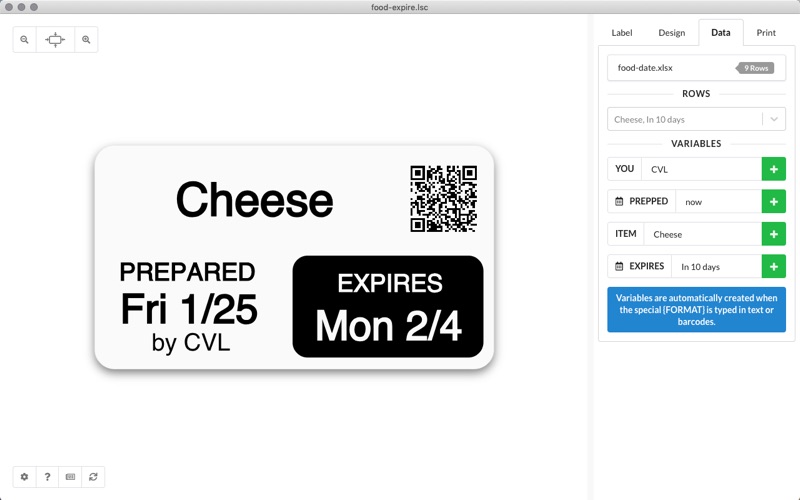


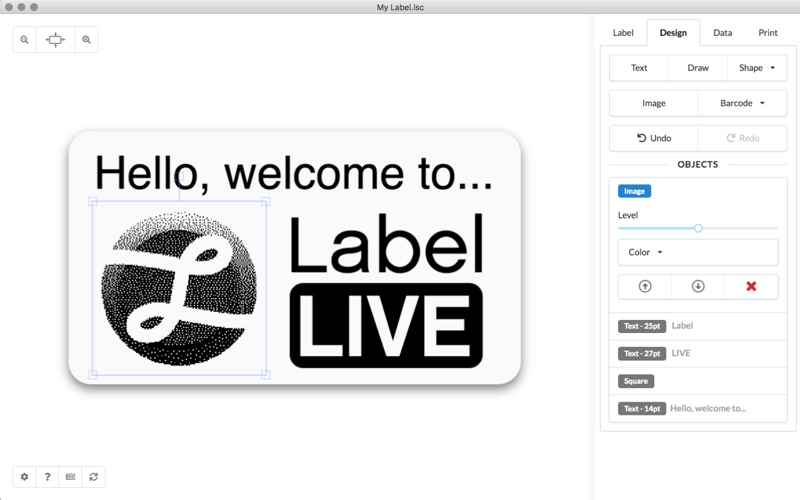
What is Label LIVE? Label LIVE is a label designing and printing app for Mac that works with any inkjet printer, laser printer, or thermal printer. It allows users to print labels with barcodes, import spreadsheet data, define variables with date and time, generate serial numbers, and fine-tune images. The app supports popular "sheets" of labels commonly used in inkjet and laser printers and thermal label printers without having to install drivers. It also offers integration and IOT functionality with a built-in MQTT server that allows advanced users to script label printing from other programs.
1. Print labels with barcodes, import spreadsheet data, define variables with date and time, generate serial numbers and fine-tune images and print it all on your printer.
2. Label LIVE offers integration and IOT functionality with a built-in MQTT server that allows advanced users to script label printing from other programs.
3. This app works with both system printers and USB-connected thermal printers with individual labels on a roll.
4. Aztec, Codabar, Code39, Code93, Code128, GS1-128, EAN-8, GS1 Data Matrix, GS1 DataBar Omni, ISBN, Interleaved 2 of 5 (ITF), MSI Modified Plessey, PDF417, UPC-A, UPC-E, QR Code.
5. Works with any inkjet printer, laser printer or thermal printer from Brother, DYMO, GoDEX, ROLLO, TSC, Zebra and more.
6. Label LIVE makes designing and printing labels on your Mac intuitive and hassle-free.
7. Works with popular "sheets" of labels commonly used in inkjet and laser printers.
8. Save labels as individual PNG images for batch processing.
9. Full date and time support with natural language processing and formatting.
10. Compatible with Apple Numbers, Microsoft Excel (XLS) or comma separated value (CSV) documents.
11. If your printer isn't listed chances are it will work with a driver.
12. Liked Label LIVE? here are 5 Productivity apps like Translate Me - Live Translator; Live Home 3D - House Design; Live Home 3D Pro: House Design; Live Emoji - sending GIF Emoji; CamStar Pro - Fun Live Photo Booth FX via Camera and Video for IG, FB, PS, Tumblr;
Or follow the guide below to use on PC:
Select Windows version:
Install Label LIVE app on your Windows in 4 steps below:
Download a Compatible APK for PC
| Download | Developer | Rating | Current version |
|---|---|---|---|
| Get APK for PC → | Semireg Industries, LLC | 1 | 3.5.6 |
Get Label LIVE on Apple macOS
| Download | Developer | Reviews | Rating |
|---|---|---|---|
| Get Free on Mac | Semireg Industries, LLC | 0 | 1 |
Download on Android: Download Android
- Works with any inkjet printer, laser printer, or thermal printer from Brother, DYMO, GoDEX, ROLLO, TSC, Zebra, and more
- Print labels with barcodes
- Import spreadsheet data
- Define variables with date and time
- Generate serial numbers
- Fine-tune images
- Save print jobs as PDFs for future printing
- Save labels as individual PNG images for batch processing
- Works with popular "sheets" of labels commonly used in inkjet and laser printers
- Print to thermal label printers without having to install drivers
- Supports a wide range of barcode types
- Import PDF, PNG, JPEG, or GIF images
- Adjust image brightness with a simple slider
- Import spreadsheets from Apple Numbers, Microsoft Excel (XLS), or comma-separated value (CSV) documents
- Full date and time support with natural language processing and formatting
- Print a range of rows or an individual row
- Offers integration and IOT functionality with a built-in MQTT server
What labeller manufacturers should ship instead of in-house junk.
unusable after "update"