
Last Updated by Magic Arts on 2025-05-05
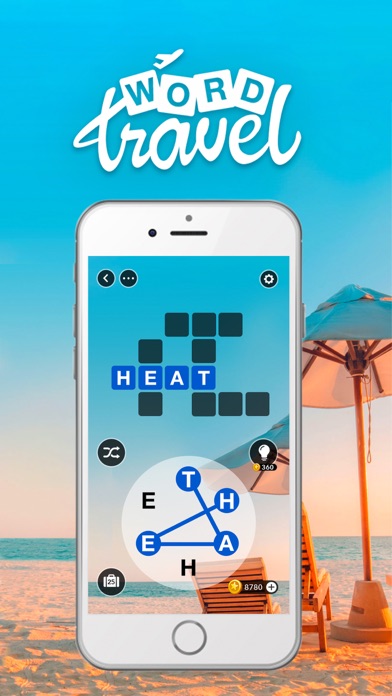



What is Word Travel?
Word Connect Puzzle - Word Travel is a travel-themed crossword puzzle game that offers players the opportunity to explore hundreds of famous tourist destinations and thousands of well-designed and interesting word link and word search puzzles. The game is suitable for both children and adults and provides endless hints to help players progress through the levels.
1. Try and explore hundreds of famous tourist destinations and thousands of well-designed and interesting word link and word search puzzles.
2. Word Connect Puzzle - Word Travel is a new word puzzle.
3. Guess and Connect! Play the travel-themed crossword puzzle.
4. Concentrate to find all hidden words in giving letters and link them to travel to the next level.
5. Fill in every block on the top, you can earn coins when you accomplish the level.
6. Liked Word Travel? here are 5 Entertainment apps like Rocket Travel Time; Vietravel; VR Travel Pedometer - Smanpo; Coloring Your Travel; Traveller Magazine – inspiring travel ideas, tips & tricks with exciting holiday destinations;
Or follow the guide below to use on PC:
Select Windows version:
Install Word Travel: New Word Puzzle app on your Windows in 4 steps below:
Download a Compatible APK for PC
| Download | Developer | Rating | Current version |
|---|---|---|---|
| Get APK for PC → | Magic Arts | 4.73 | 1.0.4 |
Get Word Travel on Apple macOS
| Download | Developer | Reviews | Rating |
|---|---|---|---|
| Get Free on Mac | Magic Arts | 378 | 4.73 |
Download on Android: Download Android
1. Play word connect puzzle while traveling in the World’s Most Famous Attractions
2. Tons of tourist destination themes and more to come
3. Spin your fortune wheel to collect coins
4. 10000+ words to discover
5. Play OFFLINE anytime and anywhere
6. Suitable for both children and adults
7. Simple at the beginning and become challenging with levels up
8. Fluent experience and control
9. Beautiful UI design and animation
10. Endless hints
11. Earn Extra bonus if you find more words
How to play:
1. Simply swipe your finger over letters to find hidden words
2. Concentrate to find all hidden words in giving letters and link them to travel to the next level.
3. Don’t hesitate to use hints and shuffles to help you out
4. Fill in every block on the top, you can earn coins when you accomplish the level.
- Connect letters to spell words that fit into a small crossword puzzle
- Lovely graphics from around the world
- Not too difficult to figure out words
- Game continues to crash
- Occasionally there's a word that's not accepted when it's clearly an actual word
Fun word game
Fun and relaxing
Great game couple minor issues
Got my whole family hocked