
Last Updated by Kashif Salman on 2025-06-26

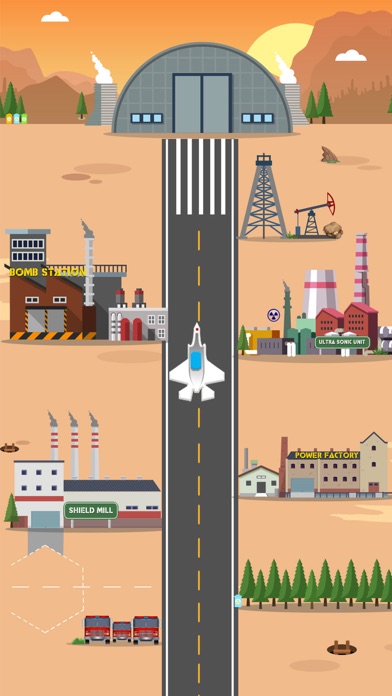
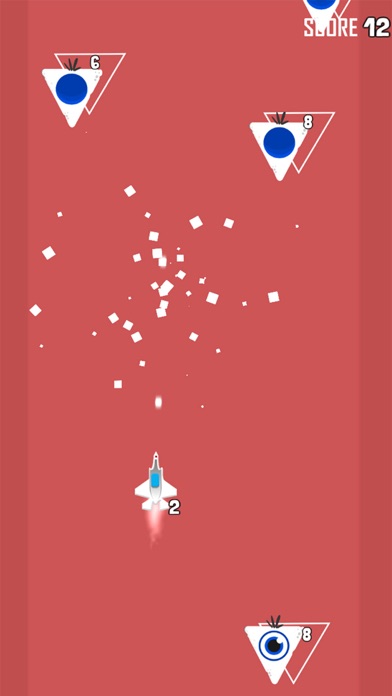

What is Plane Factory? The app is a game where the player takes on the role of a captain tasked with rebuilding a fun world that is under attack. The player must build a Fun City, fight back against enemies using a fighter jet bomber plane, and earn coins to repair destroyed assets such as schools, hospitals, homes, parks, towns, villages, and cities.
1. You have the option of buying amunition FACTORIES to fully load your plane with power fire, protected shield, power bomb and ultra sonic Weapons.
2. You need million of dollars to build & repair the destoryed school, hospital, home, park, town, village & city.
3. The more you play games, the more you earn and help people get their schools, hospitals, homes, parks, towns, villages & cities back in operation.
4. Upgrade your plane to reach into the ranks of enemies fast and make ton of coins.
5. And for every asset you repair you will get daily bonus coins.
6. Have enough assets to sit idle and coins will be banked while you sleep.
7. Use your fighter jet bomber plane to fight back the enemies.
8. Our beautiful fun world in under attack.
9. They are destroying our dream world.
10. Your first objective is to build the Fun City.
11. Fun world recovery is in your hands.
12. Liked Plane Factory? here are 5 Games apps like Match Factory!; Bee Factory!; Weed Factory Idle; Dessert Factory Idle; Milk Factory;
Or follow the guide below to use on PC:
Select Windows version:
Install Plane Factory: Build City app on your Windows in 4 steps below:
Download a Compatible APK for PC
| Download | Developer | Rating | Current version |
|---|---|---|---|
| Get APK for PC → | Kashif Salman | 4.60 | 1.1 |
Get Plane Factory on Apple macOS
| Download | Developer | Reviews | Rating |
|---|---|---|---|
| Get Free on Mac | Kashif Salman | 10 | 4.60 |
Download on Android: Download Android
- Build a Fun City by playing games and earning coins
- Repair destroyed assets to earn daily bonus coins
- Use a fighter jet bomber plane to fight back against enemies
- Buy ammunition factories to fully load the plane with powerful weapons
- Upgrade the plane to reach enemies faster and earn more coins
- Earn coins by flying the plane, spinning a wheel, and playing mini-games
- In-App purchase option for impatient players who want to buy coins
- Mini-games include knife dart, snake climb, and box balls
- Goal of the game is to bring the fun world back to life.