
Last Updated by Tomoyuki Okawa on 2025-03-27
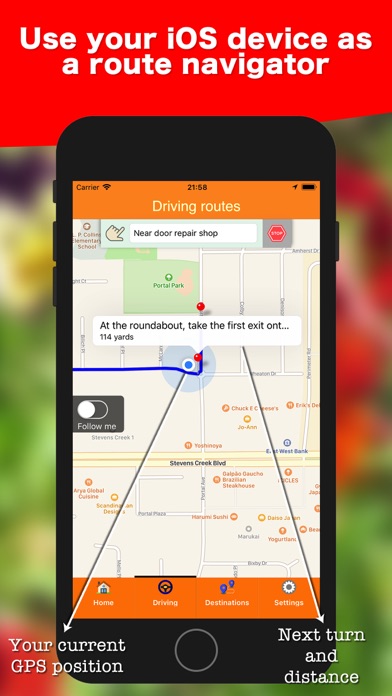

What is Driving Routes?
Driving Routes is a mobile app for iOS devices that allows users to use their device as a GPS navigator while driving. The app can create a driving route to a selected destination and display directions and remaining distance to the next turn. Users can also purchase in-app features to receive voice instructions and green sign directions.
1. If you make the Sign instructions in-app purchase, the app will display a green sign at the bottom showing you the direction and remaining distance to the next section as you drive.
2. Furthermore, if you make the Voice instructions in-app purchase, the app will give you a route direction near each section in voice (text-to-speech).
3. Let the app show a direction sign that shows where to turn and the remaining distance till the next turn.
4. Driving Routes is a mobile app for iPhone and iPad that lets you use your iOS device as a GPS navigator on the road.
5. When you select a destination on the road, the app will draw a route to it on the map.
6. And let the app create a driving route to your selected destination.
7. Let the app tell you where to turn in voice (speech to text).
8. Select a destination from a list.
9. Select a map type (standard, hybrid, satellite).
10. The app comes with a built-in 5-page user's guide.
11. Tap User's guide in the Home screen.
12. Liked Driving Routes? here are 5 Navigation apps like Footpath Route Planner; Washington DC Metro Route Map; Route4Me Route Planner; Circuit Route Planner; RoadWarrior Route Planner;
Or follow the guide below to use on PC:
Select Windows version:
Install Driving Routes app on your Windows in 4 steps below:
Download a Compatible APK for PC
| Download | Developer | Rating | Current version |
|---|---|---|---|
| Get APK for PC → | Tomoyuki Okawa | 1 | 1.0.0 |
Get Driving Routes on Apple macOS
| Download | Developer | Reviews | Rating |
|---|---|---|---|
| Get Free on Mac | Tomoyuki Okawa | 0 | 1 |
Download on Android: Download Android
1. Create a list of driving destinations.
2. Select a destination from a list and let the app create a driving route.
3. Display a direction sign showing where to turn and remaining distance.
4. Provide voice instructions for each turn.
5. Select a map type (standard, hybrid, satellite).
6. Available in English language.
7. Application file size is 47.8 MB.
8. Built-in 5-page user's guide accessible from the Home screen.
[3] System Requirements:
1. iOS 10.0 or above.
2. Compatible with iPhone, iPod Touch, or iPad.
[4] Limitations:
1. The app requires constant access to the internet to track the user's GPS position.