
Published by Fabien Maurice on 2025-02-17


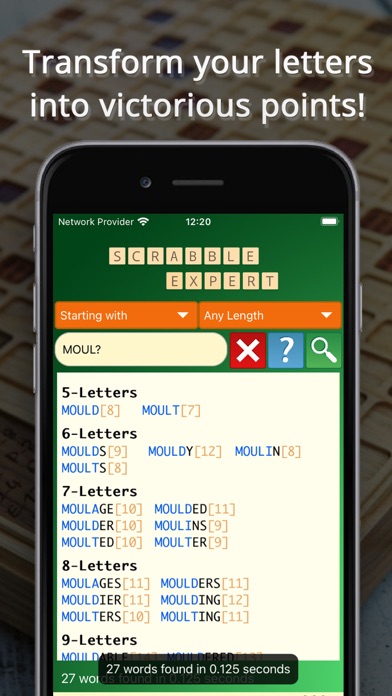
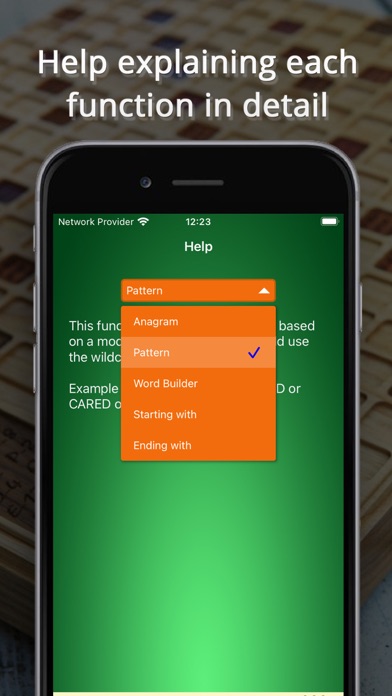
What is Word Expert? Scrabble Expert is an anagram tool for word games like Scrabble or other word games. It is based on the official dictionaries used for tournaments and is suitable for tournament players or anyone who loves word games. The app allows users to enhance their word skills by building their own word lists and winning their Scrabble games.
1. Scrabble Expert is an anagram tool for word games like Scrabble or other word games.
2. If you are a tournament player or anyone who loves word games, you will love Scrabble Expert.
3. Enhance your word skill by building your own word lists, and win your Scrabble games.
4. Become the king of word games with the favorite tool of professionals.
5. - NASPA (NWL), Official Word List dictionnary for USA, Canada and Thailand.
6. If you like this app and if it help you to win on Scrabble, please rate and comment.
7. - Display a hundred words in single page, less scroll.
8. It also has support for the older CSW12 and CSW15.
9. Liked Word Expert? here are 5 Reference apps like Hashtag Expert for Tik Tok; Translate Expert - Translator; Crossword Word Solver; Arabic Word Flashcards Learn;
Or follow the guide below to use on PC:
Select Windows version:
Install Word Expert: Crossword cheats app on your Windows in 4 steps below:
Download a Compatible APK for PC
| Download | Developer | Rating | Current version |
|---|---|---|---|
| Get APK for PC → | Fabien Maurice | 4.60 | 2.5.4 |
Get Word Expert on Apple macOS
| Download | Developer | Reviews | Rating |
|---|---|---|---|
| Get Free on Mac | Fabien Maurice | 306 | 4.60 |
Download on Android: Download Android
- Quick search
- Support for multiple search modes such as anagram, pattern, word builder, starting with, ending with, containing, 2 letters words, 3 letters words, Q without U, bingo formula, vowel-heavy words, and no-vowel words
- No internet required for offline search
- Display of a hundred words in a single page, reducing the need for scrolling
- Wildcard search (blank tile)
- Supported dictionaries include NASPA (NWL), Official Word List dictionary for USA, Canada, and Thailand, and CSW19 (International), as well as support for the older CSW12 and CSW15
- Users can build their own word lists
- The app is not affiliated with the registered brand Scrabble®
- Terms of Use and Privacy Policy are available on the app's website.
- The app works fine and has improved the user's gameplay.
- The app does not work properly on the user's iPad when entering letters and clicking on "contain letters".
- The app suggests words with letters that the user does not have or only a few of them.
- The app frequently shows obscure words with 13-15 letters.
- The "contain letters" option and "any length" do not work as expected.
- One reviewer tried multiple times, but the app did not work, and there were no instructions to help.
Bad choices in French version
Great app
Doesn’t always work
Didn’t work