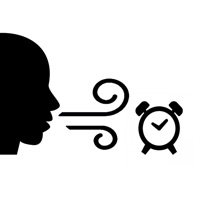
Last Updated by kobunachou ozawa on 2025-06-25
1. - The count down timer makes vibration and alarm sound at the designated time.
2. - Timer also reacts to the loud voice but silent puffing would be recommended.
3. - Timer reacts to the sound of puffing into microphone.
4. *4 For Apple Watch, you need to make force touch to call the designated button.
5. The older version than iPhone 6 and iPad do not work the vibration because of their specification.
6. - Default timer is for 1 minute but you can change from 0.1 to 60 minutes.
7. *1 This app need the permission to access microphone beforehand.
8. The alarm cannot work from the background mode.
9. *3 Please set off the sleep mode beforehand.
10. *2 Quiet environment is recommended to use this app.
11. Usual daily life noise is acceptable.
12. Liked Voice Control Timer? here are 5 Lifestyle apps like Glow Stick Free: Motion Controlled Glowstick; Savant TrueControl; pocket control HM; Savant TrueControl II; Lutron Home Control+ LEGACY;
GET Compatible PC App
| App | Download | Rating | Maker |
|---|---|---|---|
 Voice Control Timer Voice Control Timer |
Get App ↲ | 2 2.00 |
kobunachou ozawa |
Or follow the guide below to use on PC:
Select Windows version:
Install Voice Control Timer app on your Windows in 4 steps below:
Download a Compatible APK for PC
| Download | Developer | Rating | Current version |
|---|---|---|---|
| Get APK for PC → | kobunachou ozawa | 2.00 | 2.0 |
Get Voice Control Timer on Apple macOS
| Download | Developer | Reviews | Rating |
|---|---|---|---|
| Get $0.99 on Mac | kobunachou ozawa | 2 | 2.00 |
Download on Android: Download Android