
Last Updated by Iddink Digital B.V. on 2024-06-03


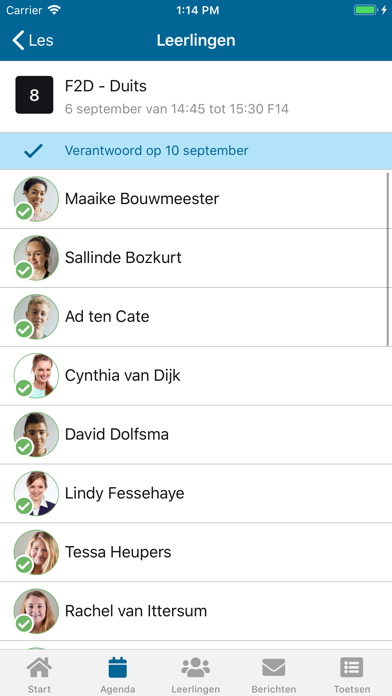

What is Magister?
Magister Docent is an app designed specifically for the daily practice of teachers. It allows teachers to log in once and then use their fingerprint or facial recognition to quickly, easily, and securely access Magister. The app includes functionality focused on the most important tasks of teachers, and was built with user feedback in mind.
1. Daarna kunt u met uw vingerafdruk of door middel van gezichtsherkenning snel, eenvoudig en vooral ook veilig, gebruik maken van Magister.
2. De app Magister Docent is speciaal ontwikkeld voor de dagelijkse praktijk van docenten.
3. Bij het bouwen van de app hebben we veel gebruikerswensen meegenomen en hebben we dankbaar gebruik gemaakt van feedback.
4. Magister Docent bevat functionaliteit gericht op de belangrijkste taken van u als docent.
5. Gebruik hiervoor de feedback-optie in de app.
6. Eén keer inloggen is voldoende.
7. Laat ons weten hoe u de app ervaart.
8. Liked Magister? here are 5 Education apps like APP Docente; ClasseViva Docenti; TrafficPro Docent; Tecsup Docentes; Registro Docenti CPIA SOGI;
Or follow the guide below to use on PC:
Select Windows version:
Install Magister - Docent app on your Windows in 4 steps below:
Download a Compatible APK for PC
| Download | Developer | Rating | Current version |
|---|---|---|---|
| Get APK for PC → | Iddink Digital B.V. | 1.00 | 1.15.0 |
Get Magister on Apple macOS
| Download | Developer | Reviews | Rating |
|---|---|---|---|
| Get Free on Mac | Iddink Digital B.V. | 1 | 1.00 |
Download on Android: Download Android
- Enter grades with delayed publishing via scheduled tests
- Consult the agenda
- Assign homework and plan tests
- Attendance registration and lesson accountability
- Personal information of students, parents/guardians, and colleagues
- Today's agenda of your students and colleagues
- Profile information
- Easy login with fingerprint or facial recognition
- Read and send messages
- Read announcements
- Feedback option in the app for users to share their experience.