
Published by Develobile S.p.A. on 2024-06-09
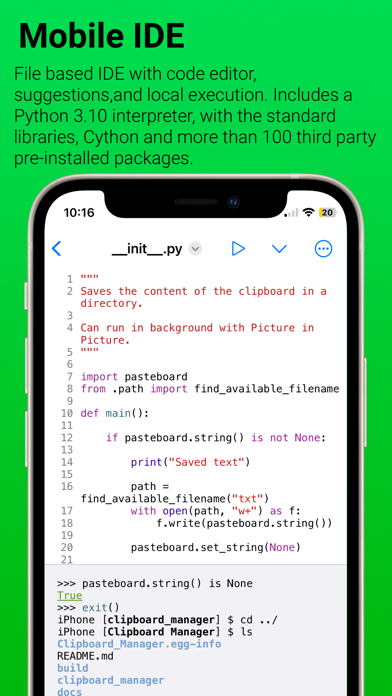



What is Pyto IDE?
Pyto is a Python 3.10 IDE that can be used on iPhone and iPad. It allows users to run code directly on their device and offline. The app also provides a terminal with UNIX commands, smart code completion, and the ability to set breakpoints on scripts. Users can code user interfaces with PytoUI or Toga, use pip to install pure Python modules from PyPI, and access scripts from everywhere. Pyto also allows users to run scripts in Picture in Picture, preview images and plots on console, and use multiple windows for iPadOS. Additionally, users can run scripts and code from Siri Shortcuts, code their own home screen widgets, and interact with other apps thanks to x-callback urls.
1. You can run scripts from Shortcuts and code your own home screen widgets.
2. The libraries listed above require an internet connection to download.
3. Pyto is a Python 3.10 IDE for iPhone and iPad.
4. Run code directly on your device and offline.
5. However, they remain on the hard disk after the import.
6. Liked Pyto IDE? here are 5 Developer Tools apps like CodeSnack IDE; Juno: Jupyter/Python IDE; Squadcast Incident management; My Device Identifiers; CodeMaster - Mobile Coding IDE;
Or follow the guide below to use on PC:
Select Windows version:
Install Pyto IDE app on your Windows in 4 steps below:
Download a Compatible APK for PC
| Download | Developer | Rating | Current version |
|---|---|---|---|
| Get APK for PC → | Develobile S.p.A. | 3.70 | 19.0.1 |
Get Pyto IDE on Apple macOS
| Download | Developer | Reviews | Rating |
|---|---|---|---|
| Get $9.99 on Mac | Develobile S.p.A. | 933 | 3.70 |
Download on Android: Download Android
- Python 3.10 with all standard libraries
- A terminal with UNIX commands
- Smart code completion
- Set breakpoints on your scripts
- Code user interfaces with PytoUI or Toga
- Use pip to install pure Python modules from PyPI
- Access scripts from everywhere
- Run scripts in Picture in Picture
- Preview images and plots on console
- Multiple windows for iPadOS
- Run scripts and code from Siri Shortcuts
- Code your own home screen widgets
- Interact with other apps thanks to x-callback urls
- Included third party libraries: numpy, matplotlib, pandas, toga, PIL, scipy, astropy, statsmodels, skimage, sklearn, cv2, lxml, Bio, cryptography, bcrypt, zmq, regex, gensim, and more!
- The libraries listed above require an internet connection to download. However, they remain on the hard disk after the import.
- Take advantage of system features with the following modules: pyto_ui, pyto_core, widgets, file_system, notifications, remote_notifications, background, pasteboard, userkeys, sound, music, photos, location, motion, multipeer, apps, xcallback, sf_symbols, and watch.
- Pyto supports the installation of Pandas_datareader, NumPy, and Matplotlib.
- It allows programming in Python 3.7 without any workarounds.
- The developer provides quick and helpful support.
- The app is getting better with every update.
- The initial user experience can be confusing and unclear.
- The interface could use some improvement.
pandas_datareader
Works well
Excellent Pyto support
Need better user experience design