
Published by Timo P on 2025-03-15
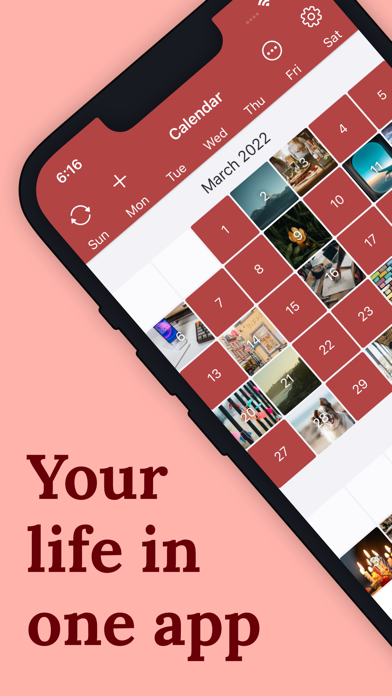

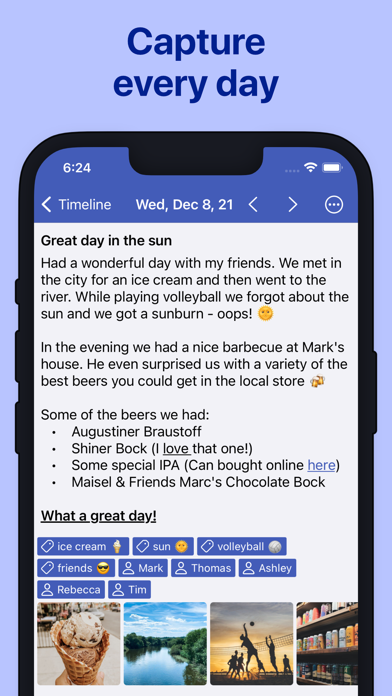
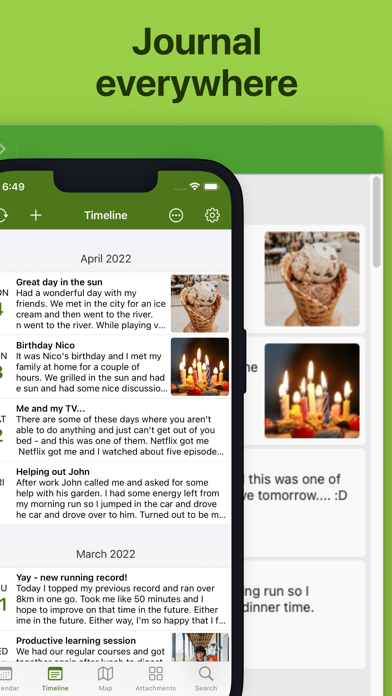
What is Diarium Journal? The app is a feature-rich diary app for iOS, macOS, and other platforms that allows users to keep all their memories in one place. It offers cloud sync, daily notifications, text formatting, and the ability to attach pictures, drawings, audio recordings, files, tags, people, ratings, or locations to diary entries. The app also allows users to lock their journal with password, PIN, Face ID, or Touch ID, and it integrates with social media activity and daily step count. Users can easily migrate their existing journal from other apps and backup their diary with importing and exporting the database. The app is free to use but offers a Pro version.
1. The most functional journal for iOS lets you keep all your precious memories in one place and even reminds you to write down your experiences every day.
2. Completely without ads or subscription.
3. Liked Diarium Journal? here are 5 Lifestyle apps like Gratitude Journal & Diary; Grid Diary - Journal, Planner; My Daily Journal+ Best Writing Secrets, Daily Note; Daylio Journal - Goals, Habits; BlogIt - diary, journal, blog;
Or follow the guide below to use on PC:
Select Windows version:
Install Diarium Journal: Private Diary app on your Windows in 4 steps below:
Download a Compatible APK for PC
| Download | Developer | Rating | Current version |
|---|---|---|---|
| Get APK for PC → | Timo P | 4.78 | 3.1.25 |
Get Diarium Journal on Apple macOS
| Download | Developer | Reviews | Rating |
|---|---|---|---|
| Get Free on Mac | Timo P | 1454 | 4.78 |
Download on Android: Download Android
- Cloud sync for writing journal on any device
- Personal cloud space for syncing (OneDrive, Google Drive, Dropbox, iCloud, WebDAV)
- Daily notifications to remind users to write down their memories
- Bullet point lists and text formatting
- Ability to attach pictures, drawings, audio recordings, files, tags, people, ratings, or locations to diary entries
- Lock journal with password, PIN, Face ID, or Touch ID
- Automatic integration of social media activity and daily step count
- Easy migration of existing journal from other apps
- Backup diary with importing and exporting the database
- Export diary entries as Word file (.docx), website (.html), or plain text (.txt)
- World map to revisit journeys
- Mood tracking with stars and tracker tags
- Flexible use as gratitude journal, bullet journal, or travel journal
- Free to use with Pro version available.
- Easy to use
- Allows adding photos and metadata like location and hashtags
- Quick sync across devices
- Calendar layout for easy viewing of entries
- Supports written and spoken word, and pictures
- No auto-save feature
- Compatibility issues across multiple platforms
- Risk of losing entries after investing time and effort
- Need to purchase the app multiple times for different devices
Pretty on the outside. Developer is rude!
I like this app
Wow!
Obsessed with this journaling platform!